در حال حاضر محصولی در سبد خرید شما وجود ندارد.

LinkedIn Learning Senior Staff Instructor Garrick Chow shows Apple mobile device users everything they need to know about iOS 17, the latest operating system for iPhone and iPad. Garrick covers everything from the basics you need to navigate your device efficiently to important settings like airplane mode and privacy settings. Plus he shows you features to protect yourself and your device, ways to set up and make use of Siri, and troubleshooting techniques to keep your device running smoothly. Learn useful tips on typing and converting handwriting to text, getting the most out of FaceTime, working with email, using Maps and other built-in apps, how to set up and use Apple Wallet and ApplePay, and much more.
در این روش نیاز به افزودن محصول به سبد خرید و تکمیل اطلاعات نیست و شما پس از وارد کردن ایمیل خود و طی کردن مراحل پرداخت لینک های دریافت محصولات را در ایمیل خود دریافت خواهید کرد.

-main-resized.jpg)
یادگیری OneDrive

آموزش سواد کامپیوتری : Windows 10
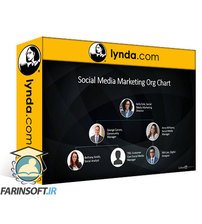
آموزش متحرک سازی متون و اشکال در PowerPoint

آموزش کامل نرم افزار موزیک سازی GarageBand

iOS 15 و iPados: آموزش ضروری iPhone و iPad
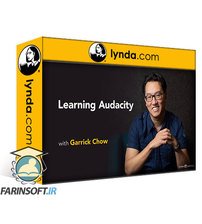
کورس یادگیری Audacity

آموزش کار با iOS 14, iPadOS برای آیفون و آی پد
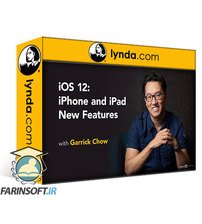
آموزش امکانات جدید آیفون و آی پد در iOS 12
-main-resized.jpg)
کورس یادگیری کامل LinkedIn Sales Navigator 2022

آموزش کامل نرم افزار صوتی SONAR X2
✨ تا ۷۰% تخفیف با شارژ کیف پول 🎁
مشاهده پلن ها