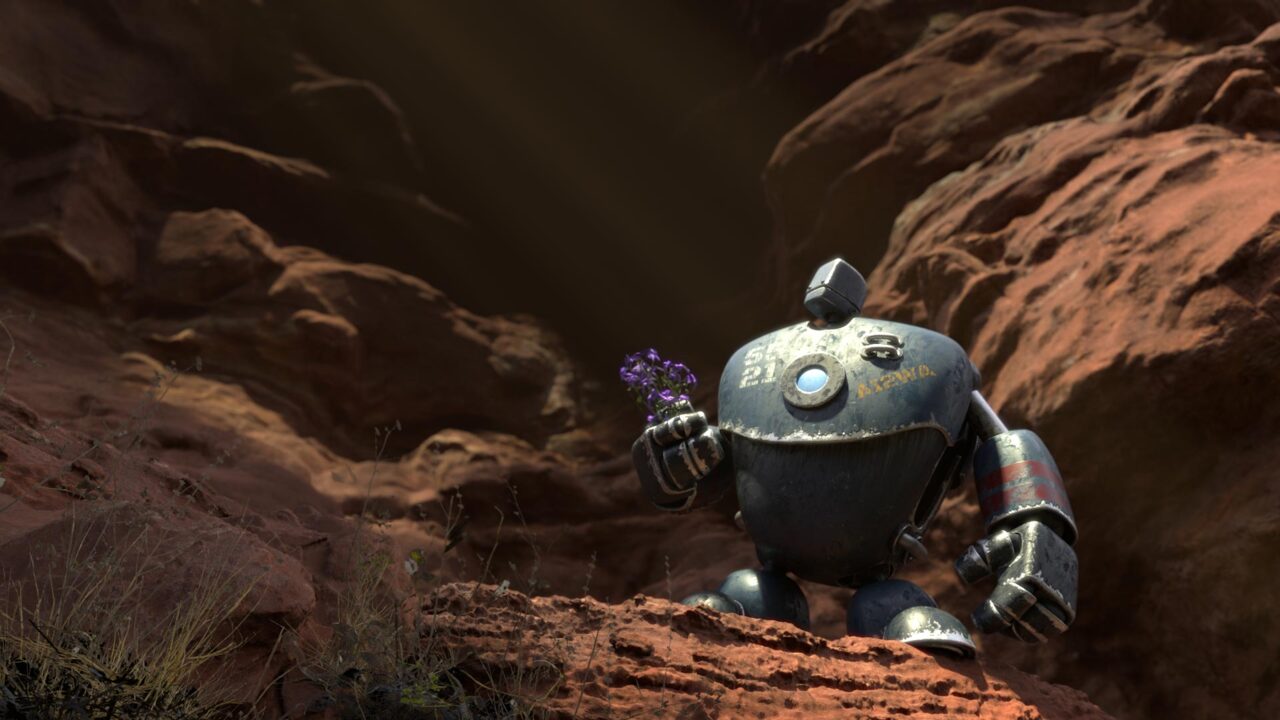01. Introduction
02. The Katana Interface
03. Building and Lighting a Simple Scene in Katana
04. Exploring Lighting Templates in Katana
05. Group, Group Stack, Group Merge in Katana
06. Building a Lighting Template in Katana
07. Macros - Polymesh to Subdmesh
08. Macros - Render Resolution and Render Quality
09. Macros - Screen Windows
10. Macros - Motion Blur
11. Assembling and Lighting a Shot
12. Macros - Light AOVs
13. Working with Materials in Katana
14. Network Material and Camera Projection
15. Setting Up Color and Utility AOVs
16. Macros - Activating and Deactivating AOVs
17. Macros - Setting Up the Render Location Base
18. Macros - Finalizing the Render Location with an OpScript
19. Disk Render and Batch Render
20. Lighting a Full-CG Shot
21. Working With Renders in Nuke and Conclusion