در حال حاضر محصولی در سبد خرید شما وجود ندارد.
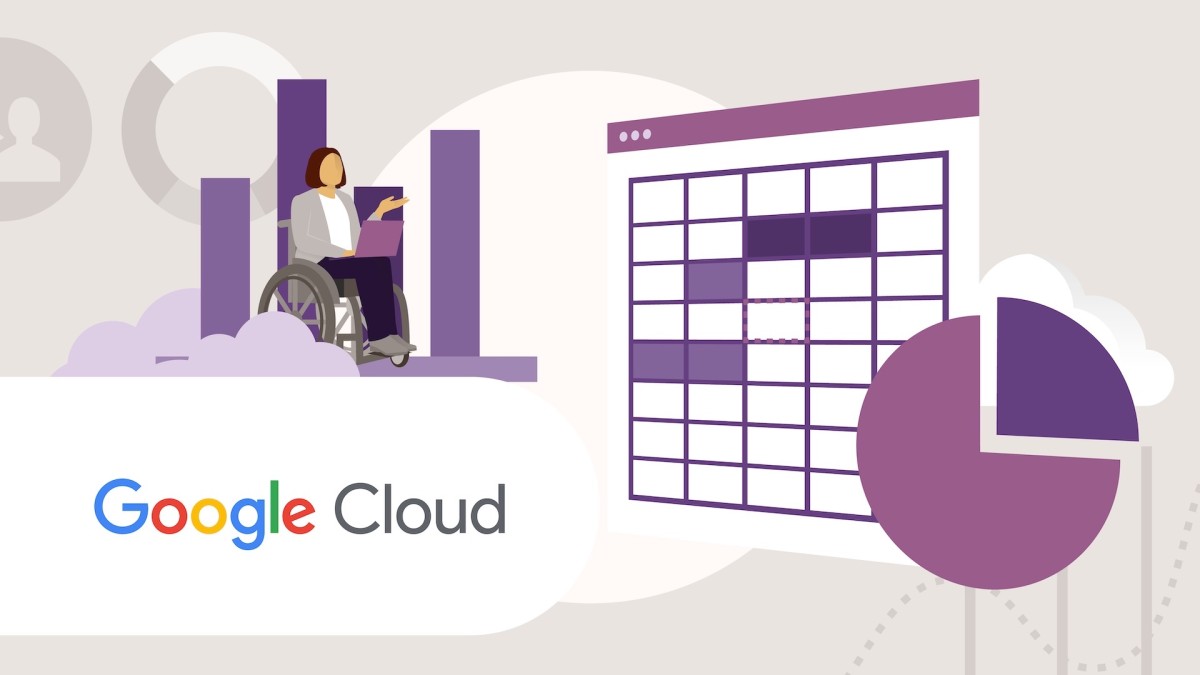
With Google Sheets, you can create and edit spreadsheets directly in your web browser—no special software is required. In this course, get an introduction to using Google Sheets, the cloud-based spreadsheet editor included with Google Workspace that integrates seamlessly with other Google apps.
Learn how to open Google Sheets and create a new spreadsheet; add, import, sort, and filter data; apply formatting to cells, rows, columns, and tabs; and perform calculations and visualize data for stakeholders and teams. Along the way, get tips on managing sharing options and permissions, and discover how to collaborate in Google Sheets using comments and action items, tracking changes and managing versions as you go. In the final section, test out your new skills in the business challenge to get ready for the next course Google Sheets: Advanced Topics.
Note: This course was created by Google. We are pleased to host this training in our library.
در این روش نیاز به افزودن محصول به سبد خرید و تکمیل اطلاعات نیست و شما پس از وارد کردن ایمیل خود و طی کردن مراحل پرداخت لینک های دریافت محصولات را در ایمیل خود دریافت خواهید کرد.


Google Cloud Digital Leader Cert Prep 3: Infrastructure and Application Modernization with Google Cloud

Introduction to AI and Machine Learning on Google Cloud

Architecting with Google Kubernetes Engine – Workloads

آموزش مدیریت امنیت در Google Cloud Platform

Introduction to Google Docs

Google Cloud Digital Leader Cert Prep: 2 Exploring Data Transformation with Google Cloud

آموزش محاسبه هزینه های Google Cloud Platform (GCP)

آموزش ساخت App ، دیباگ و انجام کارهای Performance بر روی آن بوسیله Google Cloud

فیلم یادگیری Site Reliability Engineering: Measuring and Managing Reliability

آموزش متحول کردن کسب و کارها به کمک گوگل کلود
✨ تا ۷۰% تخفیف با شارژ کیف پول 🎁
مشاهده پلن ها