در حال حاضر محصولی در سبد خرید شما وجود ندارد.

Looking for an easy way to keep your files accessible, without having to give up on security? Google Drive, the cloud-based file storage service, lets you keep all your work in one place and access your files from anywhere, securely, on any device.
In this course, learn how to organize, secure, and share files with ease using Google Drive. Discover the key differences between My Drive and a Google shared drive as well as the sharing options available in Google Drive. Find out how to navigate the Google Drive interface, create and manage a Google shared drive, control permissions, and apply a wide variety of customizable templates that work in other Google Workspace apps. Along the way, explore available tools and options to enable offline viewing, work from your desktop with Drive File Stream, and use third-party add-ons from Google Workspace Marketplace. Test out your new skills in the final section of the course by completing the hands-on business challenge.
Note: This course was created by Google. We are pleased to host this training in our library.
در این روش نیاز به افزودن محصول به سبد خرید و تکمیل اطلاعات نیست و شما پس از وارد کردن ایمیل خود و طی کردن مراحل پرداخت لینک های دریافت محصولات را در ایمیل خود دریافت خواهید کرد.

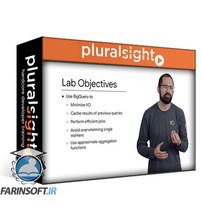
آموزش آنالیز استریم داده ها بوسیله Google Cloud Platform

آموزش Feature Engineering در یادگیری ماشینی

آموزش ساخت سیستم های Machine Learning

گوگل چطور Machine Learning انجام میدهد
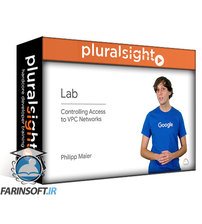
فیلم یادگیری Networking in GCP Defining and mplementing Networks

Google Cloud Digital Leader Cert Prep 4: Understanding Google Cloud Security and Operations

Google Cloud Digital Leader Cert Prep 4: Understanding Google Cloud Security and Operations

AppSheet Administration

آموزش انجام پروژه های یادگیری ماشینی Serverless بوسیله Tensorflow در کلود گوگل

Architecting with Google Kubernetes Engine: Production
✨ تا ۷۰% تخفیف با شارژ کیف پول 🎁
مشاهده پلن ها