در حال حاضر محصولی در سبد خرید شما وجود ندارد.
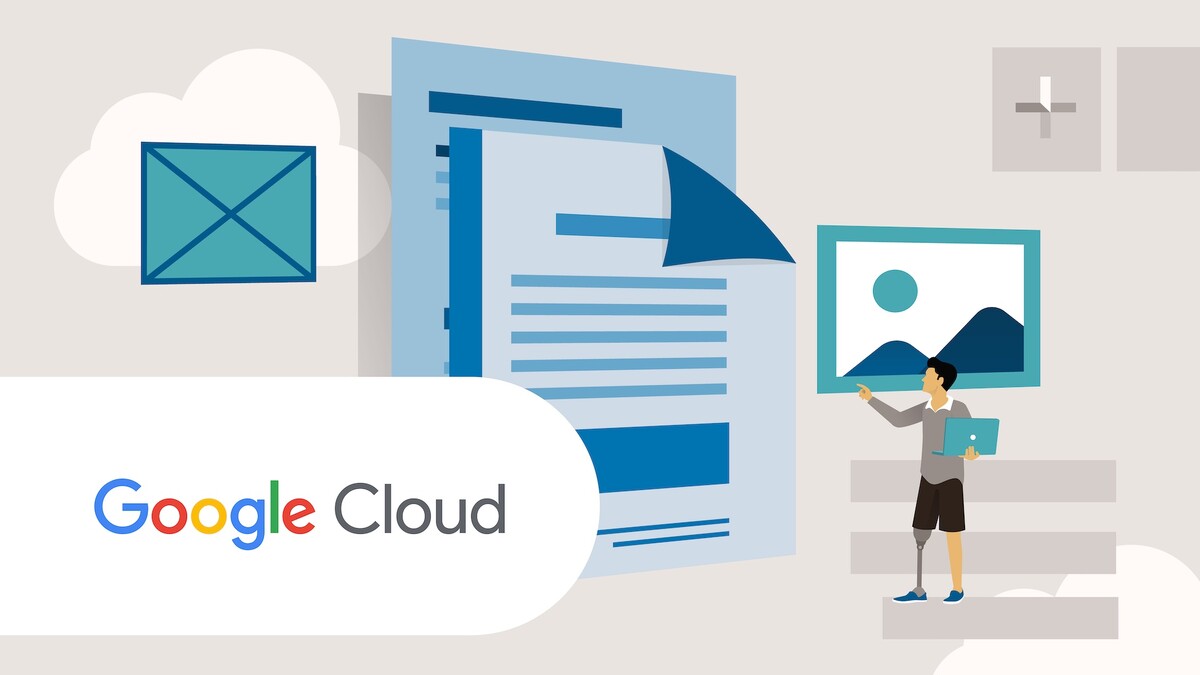
If you don’t know how to use Google Docs, it’s time to get up to speed. The popular, cloud-based word processing platform lets you work on documents in real time with your teammates, from anywhere, on any device, even when you’re offline. In this course, discover how to get started with Google Docs and its easy-to-use, built-in features.
Learn how to create, stylize, format, and organize documents, enhancing them by adding tables of contents, header and footers, links and bookmarks, tables, and graphics of your choice. Explore the basics of sharing your documents with stakeholders and collaborating on edits with comments, notes, and action items. Along the way, check out the step-by-step instructions for utilizing the Explore feature, optimizing documents for translation, and improving accessibility for screen readers and dictionaries. At the end of the course, test out your new skills by converting a Word document into a Google Doc and sharing it with your team.
Note: This course was created by Google. We are pleased to host this training in our library.
در این روش نیاز به افزودن محصول به سبد خرید و تکمیل اطلاعات نیست و شما پس از وارد کردن ایمیل خود و طی کردن مراحل پرداخت لینک های دریافت محصولات را در ایمیل خود دریافت خواهید کرد.


آموزش زیرساخت Elastic Google Cloud
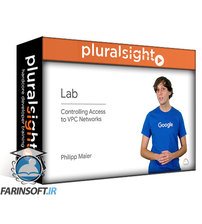
فیلم یادگیری Networking in GCP Defining and mplementing Networks

آموزش کامل مبانی نصب Apigee API

آموزش استفاده از داده ها بدون ساختار بوسیله Cloud Dataproc فضای Google Cloud Platform

Introduction to Google Sheets

فیلم یادگیری Hybrid Cloud Service Mesh with Anthos

Getting Started with Google Kubernetes Engine
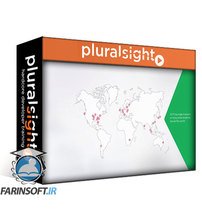
آموزش مبانی گوگل کلود ویژه حرفه ای های AWS
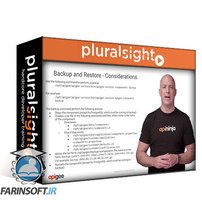
آموزش مدیریت و امنیت و بروزرسانی Apigee API Platform

Deploying and Managing Windows Workloads on Google Cloud
✨ تا ۷۰% تخفیف با شارژ کیف پول 🎁
مشاهده پلن ها