در حال حاضر محصولی در سبد خرید شما وجود ندارد.
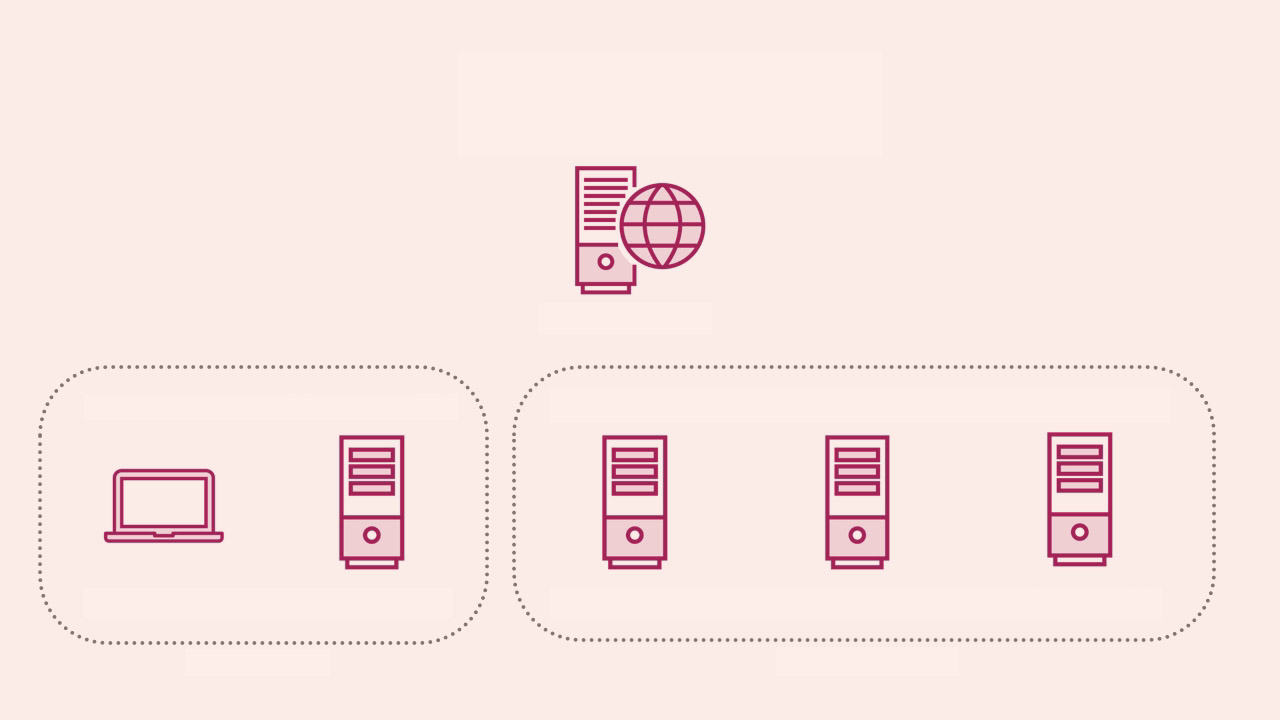
Windows DFS and BranchCache are two powerful Windows Server features that allow organizations to provide efficient data access across distributed locations. This course explains how to plan, configure, and troubleshoot both of these technologies.
در این روش نیاز به افزودن محصول به سبد خرید و تکمیل اطلاعات نیست و شما پس از وارد کردن ایمیل خود و طی کردن مراحل پرداخت لینک های دریافت محصولات را در ایمیل خود دریافت خواهید کرد.

✨ تا ۷۰% تخفیف با شارژ کیف پول 🎁
مشاهده پلن ها