در حال حاضر محصولی در سبد خرید شما وجود ندارد.

Adobe Illustrator can be used to accomplish many different design tasks. For this reason, this course teaches core concepts and techniques that can be applied to any workflow for print, the web, or assets that will find their way into other applications. Instructor Tony Harmer explains the elements that make up the artboard, basic shapes, transforming objects and more. He discusses vector graphics—paths, strokes, and fills—and shows how to use each of Illustrator's drawing tools. He demonstrates how to combine and clean up paths and organize them into groups and layers. Tony also covers text editing, working with color, expressive brush drawing, effects, and much more.
در این روش نیاز به افزودن محصول به سبد خرید و تکمیل اطلاعات نیست و شما پس از وارد کردن ایمیل خود و طی کردن مراحل پرداخت لینک های دریافت محصولات را در ایمیل خود دریافت خواهید کرد.


Photoshop 2025: AI-Powered Image Editing

آموزش سریع و کامل Illustrator CC 2017

Illustrator 2023 Essential Training

آموزش کار با صوت و تصویر در برنامه های Adobe Creative Cloud
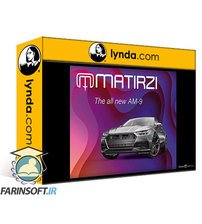
آموزش طراحی گرافیک : کار با نرم افزار InDesign

کورس یادگیری کار با Cloud Libraries
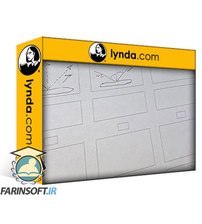
طراحی یک ارائه
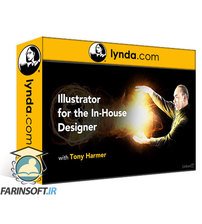
آموزش جامع Illustrator برای طراحان خانگی

Illustrator 2022 آموزش ضروری

آموزش ترکیب نقشه های ArcGIS با برنامه های Creative Cloud مانند فتوشاپ و ایلوستریتور
✨ تا ۷۰% تخفیف با شارژ کیف پول 🎁
مشاهده پلن ها