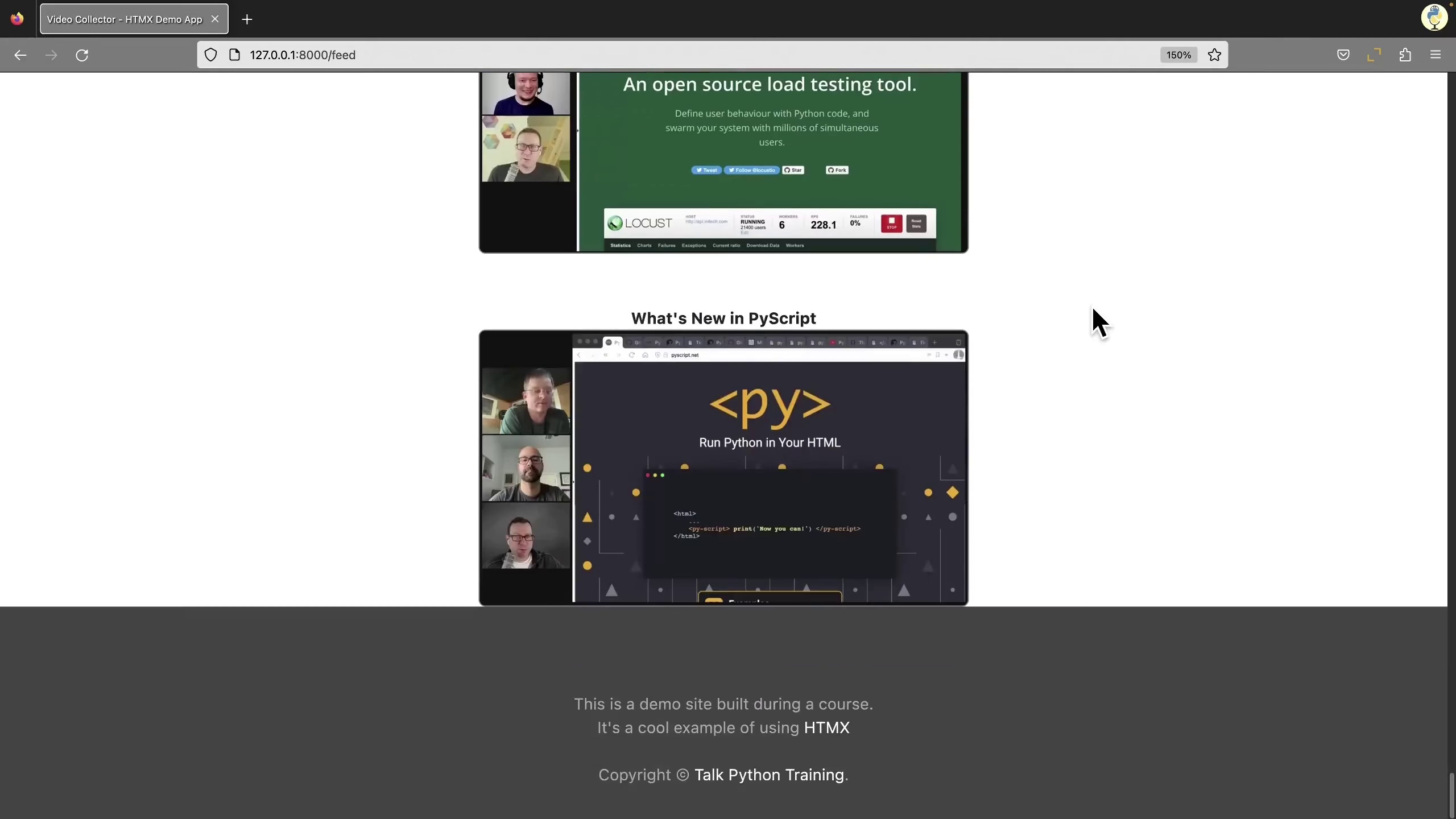1. What is HTML-
2. The HOWL stack
3. Big ideas covered in the course
4. Prerequisites
5. Comparing web frameworks to HTMX
6. Git the course sample code
7. Your Guide- Christopher Trudeau
8. Interview with HTMX creator Carson Gross
9. Intro to HTMX examples
10. HTMX examples with Michael
11. Example- Infinite scroll
12. Example- Active search
13. Example- Lazy loading
14. Example- Bulk update
15. On to the code
16. Surveying the base project
17. Project directory structure
18. View for the home page
19. Category model object
20. View for the category page
21. Video model object
22. Views for feed and player pages
23. Setting up your environment
24. Creating a PyCharm project
25. Packages
26. Tour of the code
27. Adding the form to the template
28. Adding the form to the template 2
29. Adding post handling to the category view
30. Introducing Click to edit
31. Creating the partials template for the form
32. Inserting the Click to edit link
33. Adding HTMX to the base HTML file
34. The view for the form partial
35. Cancelling the form
36. Moving the click to edit link into a partial
37. Inserting the cancel button
38. Adding the view that cancels the form
39. Concepts review
40. Intro to search as you type
41. Django Q objects
42. Creating the search page template
43. View with hard coded search results
44. Add HTMX attributes to the input tag
45. Installing the django-htmx package
46. Update the search view
47. Deep linking
48. Concepts review 2
49. Intro to infinite scrolling
50. Modifying the feed template
51. Adapting the feed view
52. Infinite scroll demo
53. Concepts review 3
54. Mixing frameworks with HTMX intro
55. Boostrap modals
56. The about partial and modal HTML
57. The About view
58. Concepts review modals
59. Youre finished
60. Setup
61. Using HTMX
62. HTMX attributes
63. Further investigation