در حال حاضر محصولی در سبد خرید شما وجود ندارد.
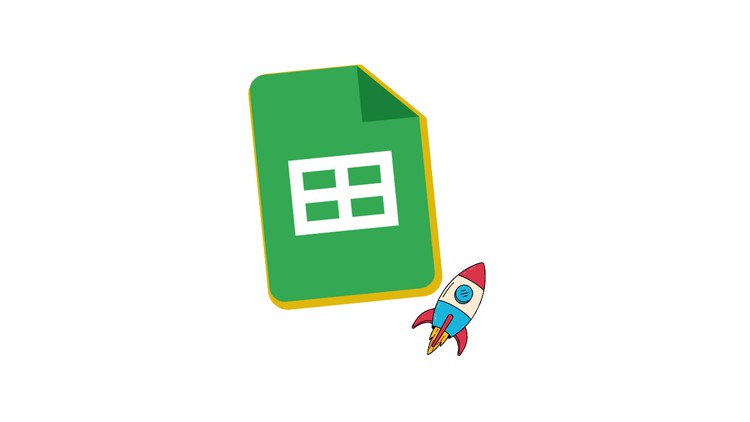
Unleash the Power of Google Sheets: Master Data Analysis, Visualization, and Collaboration
در این روش نیاز به افزودن محصول به سبد خرید و تکمیل اطلاعات نیست و شما پس از وارد کردن ایمیل خود و طی کردن مراحل پرداخت لینک های دریافت محصولات را در ایمیل خود دریافت خواهید کرد.


Python Mastery with Tabnine: AI-Enhanced Coding Efficiency

ساخت API های Restful بوسیله PHP, Postman, MySQL

Building Web Applications with Django and PostgreSQL

برنامه نویسی برای بچه ها و مبتدیان: یادگیری پایتون

کورس HTML, JavaScript, ASP.NET, C# : ساده تا پیشرفته

کورس یادگیری کامل ASP.NET Core MVC

دوره کامل CSS ، Python و Microsoft SQL از ابتدا

یادگیری توسعه برنامه های وب برای همه

Python Accelerator : Mastering Python with Google Bard AI

بوت کمپ برنامه نویسی به زبان های پایتون ، جاوااسکریپت و MySQL