در حال حاضر محصولی در سبد خرید شما وجود ندارد.
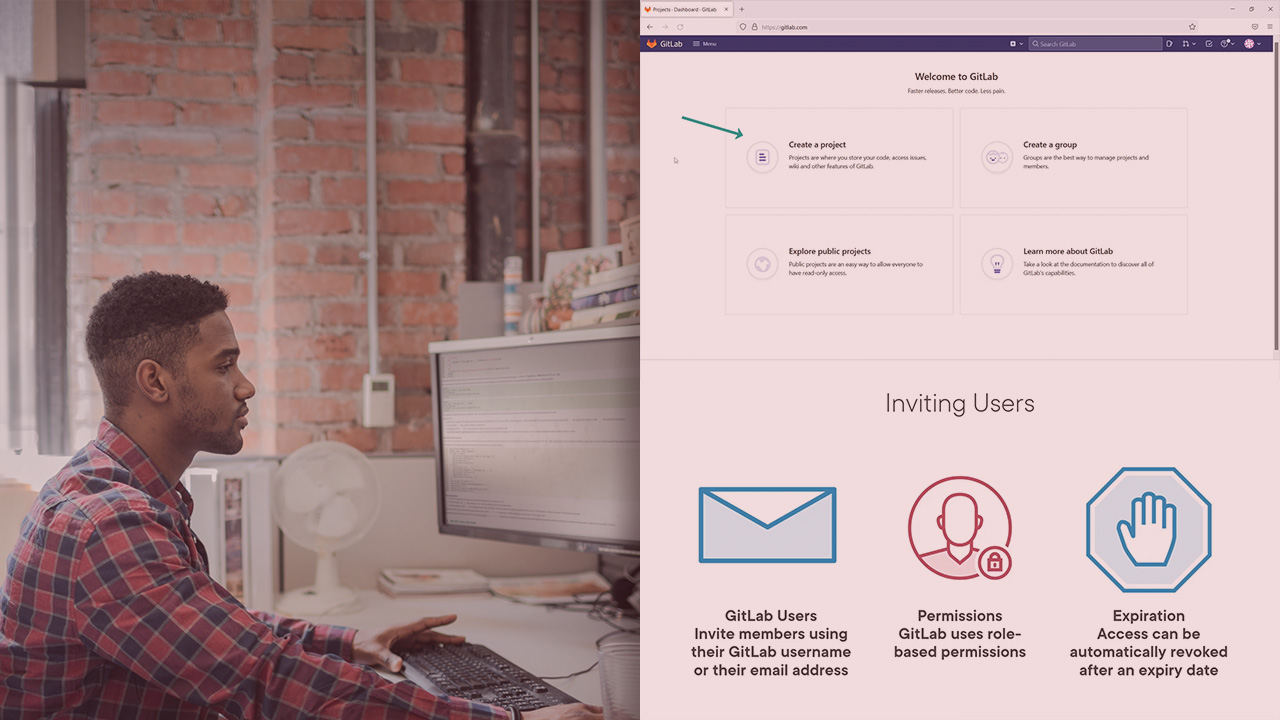
GitLab is a leading DevOps platform for teams of any size. This course will teach you how to use GitLab to manage projects and ship secure and compliant apps to market quickly.
در این روش نیاز به افزودن محصول به سبد خرید و تکمیل اطلاعات نیست و شما پس از وارد کردن ایمیل خود و طی کردن مراحل پرداخت لینک های دریافت محصولات را در ایمیل خود دریافت خواهید کرد.


Data Security with OpenSSL

Using Annotations in Java (Java SE 11 Developer Certification 1Z0-819)

دوره یادگیری صفر تا صد Azure Redis Cache

آموزش مدیریت مقید سازی داده ها بوسیله Paging Library برنامه های Android

WordPress Optimization and Security

Debugging and Error Handling in Spring Framework 6

آموزش استفاده از Annotation ها در کدنویسی به زبان Java

Managing and Binding Data Using the Paging Library

ایجاد فرم در برنامه های موبایل با Flutter

Deploying ASP.NET Core 6 Blazor Applications to Azure
✨ تا ۷۰% تخفیف با شارژ کیف پول 🎁
مشاهده پلن ها