در حال حاضر محصولی در سبد خرید شما وجود ندارد.
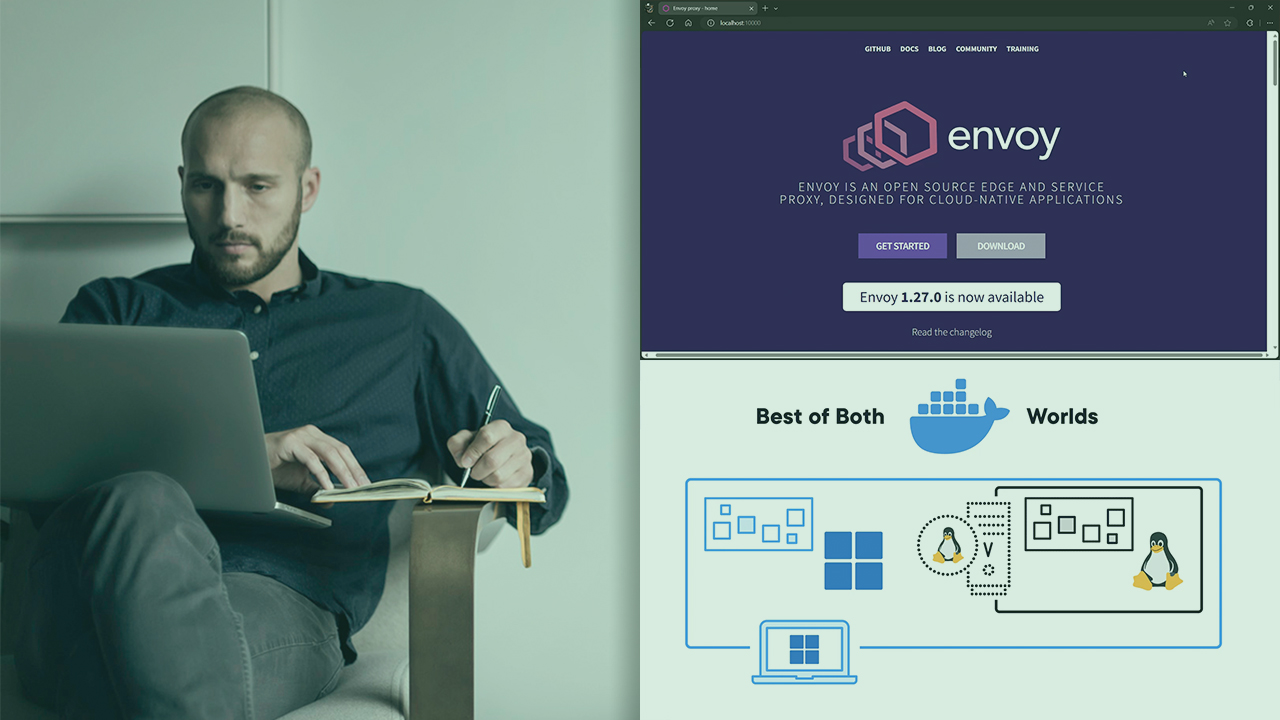
This course will teach you how to run both Windows and Linux containers on a single Windows machine.
در این روش نیاز به افزودن محصول به سبد خرید و تکمیل اطلاعات نیست و شما پس از وارد کردن ایمیل خود و طی کردن مراحل پرداخت لینک های دریافت محصولات را در ایمیل خود دریافت خواهید کرد.


Communicating with Data

Deep Learning Application for Finance

Operations on Arrays with NumPy

OpenAI: Prompt Engineering Best Practices

Using Intermediate Wireshark 3 Features

Collections in Rust 2021

Automating Jenkins with Groovy

Building DSLs in Kotlin

Managing MySQL Databases and Stored Procedures

Build an Object Detection Model with Python