در حال حاضر محصولی در سبد خرید شما وجود ندارد.
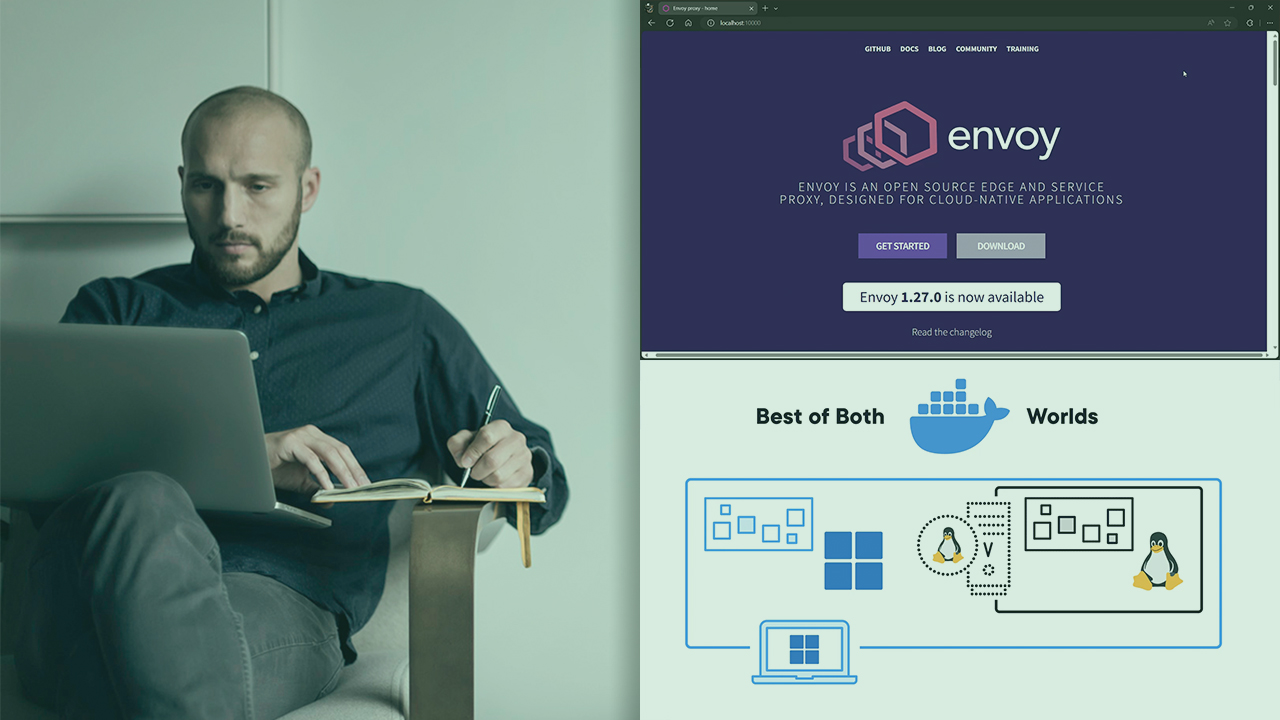
This course will teach you how to run both Windows and Linux containers on a single Windows machine.
در این روش نیاز به افزودن محصول به سبد خرید و تکمیل اطلاعات نیست و شما پس از وارد کردن ایمیل خود و طی کردن مراحل پرداخت لینک های دریافت محصولات را در ایمیل خود دریافت خواهید کرد.


آموزش استفاده از IIS به عنوان یک برنامه نویس

vSphere 8: Monitoring a vSphere Implementation

Kubernetes for Developers: Moving to the Cloud

Prompt Engineering Best Practices

Leveraging Windows PowerShell Jobs

Developing Generative AI Applications with Python and Open AI

Gartner EA Fundamentals

آموزش مهندسی Microsoft Azure DevOps : این مجموعه ساخت ساخت یک بیلد اتومات

Icagile (ICP-FDO): ادغام مداوم

TensorFlow Developer Certificate – Image Classification
✨ تا ۷۰% تخفیف با شارژ کیف پول 🎁
مشاهده پلن ها