در حال حاضر محصولی در سبد خرید شما وجود ندارد.
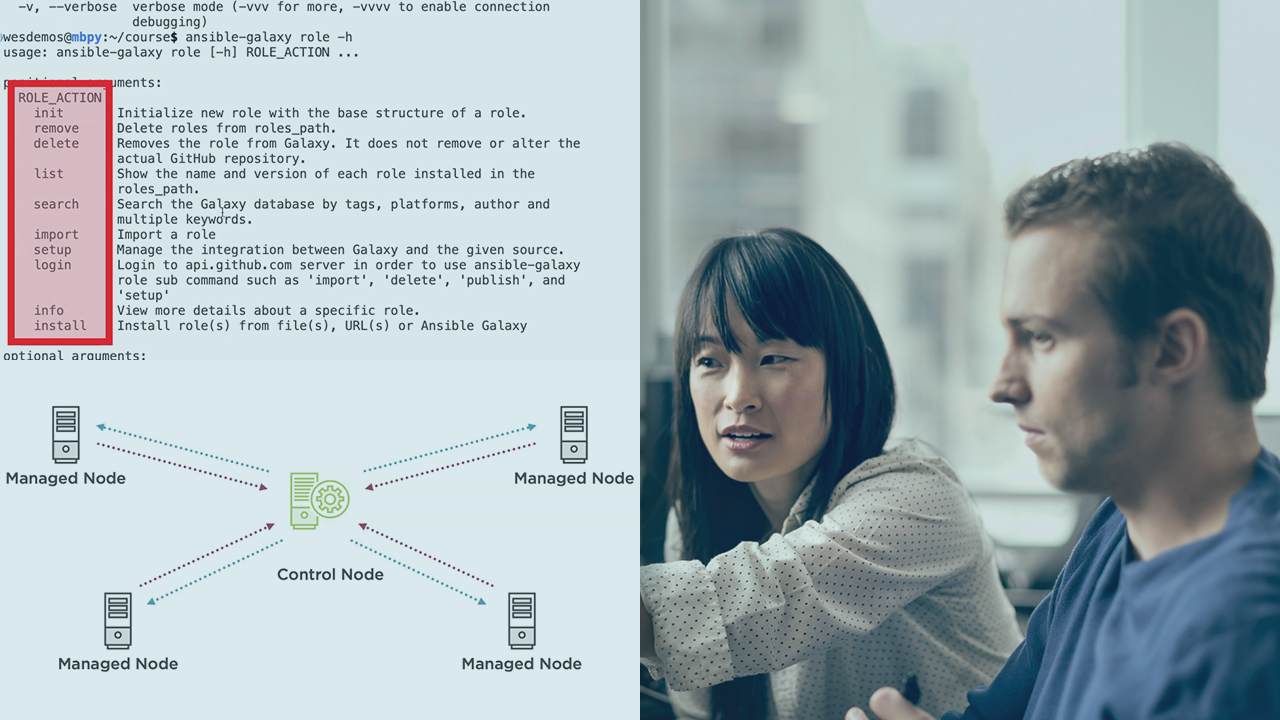
What if you could specify WHAT a system should look like and another tool took care of making that possible so you don't need to know HOW it works and can focus on WHAT outcome is desired. That's what Ansible can do for you!
در این روش نیاز به افزودن محصول به سبد خرید و تکمیل اطلاعات نیست و شما پس از وارد کردن ایمیل خود و طی کردن مراحل پرداخت لینک های دریافت محصولات را در ایمیل خود دریافت خواهید کرد.

✨ تا ۷۰% تخفیف با شارژ کیف پول 🎁
مشاهده پلن ها