در حال حاضر محصولی در سبد خرید شما وجود ندارد.
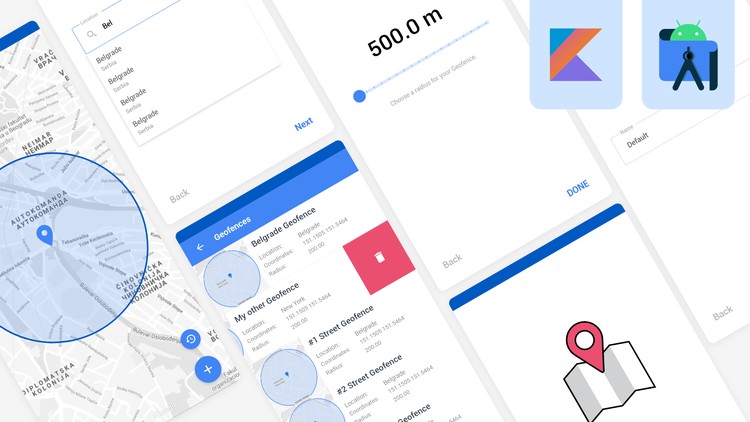
Learn more about Geofence API and Places SDK for Android. Learn by practicing on a real project/Android application.
در این روش نیاز به افزودن محصول به سبد خرید و تکمیل اطلاعات نیست و شما پس از وارد کردن ایمیل خود و طی کردن مراحل پرداخت لینک های دریافت محصولات را در ایمیل خود دریافت خواهید کرد.


Compose Multiplatform – iOS/Android Development with Kotlin

Testing in Compose Multiplatform Environment (Android & iOS)

Multi-Modular Navigation | Compose Multiplatform iOS/Android

Ad Reward System with Server-Side Verification (SSV) Android

Build Kotlin Multiplatform Mobile Apps for iOS and Android

Secure API Keys with a Public-Key Cryptography on Android

Build a Website from Scratch with Kotlin and Jetpack Compose

Build Modern Android App with REST API and Ktor Server
✨ تا ۷۰% تخفیف با شارژ کیف پول 🎁
مشاهده پلن ها