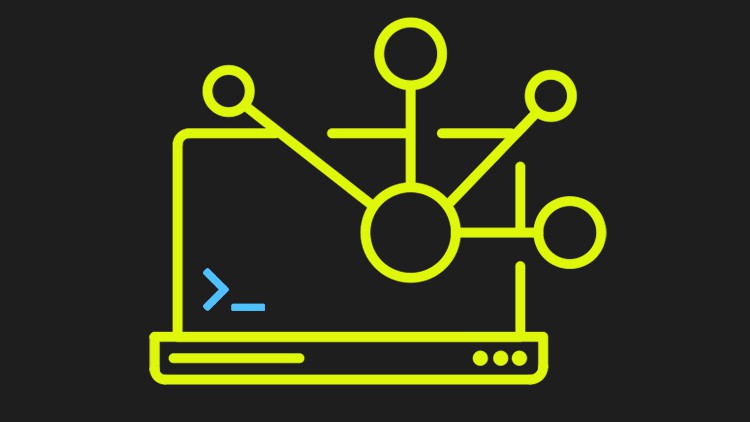108 - Advance Login System Part 1 Array Push Function
109 - Advance Login System Part 2 Reusing Existing Custom Functions
110 - Advance Login System Part 3 Custom Error Implementation
111 - Advance Login System Part 4 Implementing Various Error Messages
111 - demo-app-as-of-lecture-111.zip
112 - Removing Accidental Whitespaces Data Entry
112 - demo-app-remove-extra-whitespace.zip
113 - MySQLi Real Escape String Accommodating Names with Quotes and Hyphens
113 - demo-app-real-escape-string.zip
114 - Securing Our Website Prevent XSS CrossSite Scripting
114 - demo-app-clean-string-function.zip
115 - Advanced Function Prevent XSS CrossSite Scripting
116 - Encrypting Password Using Password Hash
116 - demo-app-password-hash.zip
117 - How to Verify Encrypted Password
117 - demo-app-password-verify.zip
118 - Working With Strings Advanced strsplit sizeof and implode Functions
119 - Advanced Custom Function Removing Unwanted Characters
119 - demo-app-clean-username.zip
120 - Advanced Custom Function Display ErrorNotification During Registration Part 1
121 - Advanced Custom Function Display ErrorNotification During Registration Part 2
122 - Advanced Custom Function Display ErrorNotification During Registration Part 3
122 - demo-app-lecture-122-code.zip
123 - Coding Challenge Implementing Error Notification
124 - Coding Challenge Solution Implementing Error Messages
125 - Enhancing the Update Functionality and Debugging Challenge
126 - Debugging Challenge Solution Fixing the User Interface Error Message
126 - demo-app-Lecture-126.zip
127 - Navigation Bar Implementation Part 1
128 - Navigation Bar Implementation Part 2
129 - Navigation Bar Implementation Part 3
130 - Navigation Bar Implementation Part 4
130 - demo-app-navbar-lecture-130.zip
131 - Introduction to Uploading Images and Other Functionalities
131 - photos.zip
132 - Modifying the Database and Server Directories
133 - Working with the Interface For File Upload
134 - Uploading An Image To Server and Displaying It On The Page
134 - photos.zip
135 - Modifying the Edit Button For File Upload Feature
136 - Modifying Update Button For File Upload
137 - Implementing Default Profile Photo Using If Else Statement
138 - Enhancing Delete Notification and Displaying The Right Photos For Each Profile
139 - Fine Tuning Our Application
140 - Drop Down List Implementation Part 1
141 - Drop Down List Implementation Part 2
141 - demo-app-dropdown-list-implementation.zip
142 - Xampp Navigation Review and Password Generator Project Intro
143 - Incorporating Bootstrap Tab Panel
144 - Setting Form Buttons
145 - Manual Password Generator
145 - password-generator-demo-app-lecture-145.zip
146 - Random Password Generator Implementation Part 1
146 - images.zip
146 - my-variables.zip
147 - Lecture-147-Source-code.zip
147 - Random Password Generator Implementation Part 2