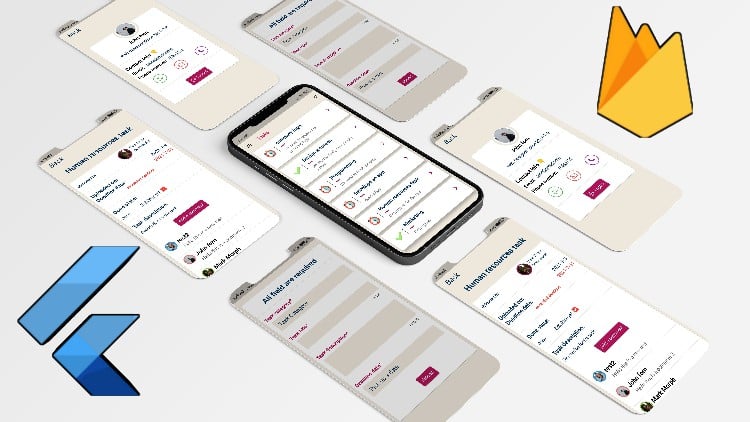1 -What is Firebase
2 -Connect our app to Firebase
3 -Get started with Firebase Auth
4 -Initialize the Firebase app to fix the Firebase initialization error
4 -initilize app.rar
5 -Allow the users to Signup using Email and Password
6 -Errors handling
6 -resgiter error handling.rar
7 -Allow the users to login
7 -login.rar
7 -resgiter error handling.rar
8 -Error Handling from one dart class only
8 -Global error handling.rar
9 -Show different screens wether the user is signed in or not
10 -Implement the sign out method and code improvement
10 -Sign out.rar
11 -What is Firebase Firestore
12 -Save extra user data on the cloud Firestore
12 -save extra user data on the firestore.rar
13 -Upload user image to the Firebase storage and save the link in the Firestore
13 -image upload.rar
14 -Fetch the user data and display it in the profile screen
14 -fetch data in the profile screen.rar
15 -Fetch each user data.rar
15 -Show the correct data for each user in the profiel screen
16 -Start fetching all the workers from the Firebase Firestore
16 -start fetching worker from the FIREBASE.rar
17 -Display the correct data for each worker
17 -show all workers with corespondant data.rar
18 -1- is same user.rar
18 -Check if this is the same logged in user in the profile screen
19 -2- start with task upload.rar
19 -Start with uploading task to the Firestore database
20 -Generate a dynamic unique ID for each task
21 -3-spinner-toast-error handling.rar
21 -Add a spinner and show a toast
22 -4- handle empty task deadline and empty task category.rar
22 -Handle empty task category and empty deadline date
23 -5- Clear the upload form.rar
23 -Clear the form
24 -6- fetch all tasks from the firestore.rar
24 -Fetch the tasks from the Firestore
25 -7- delete.rar
25 -Allow only the task uploader to delete the task
26 -Start fetching the task details
27 -9- change task done state.rar
27 -Allow the uploader to change task state if done or not done and other improv
28 -10- upload comments.rar
28 -Implement the Post a comment method ( write its function )
29 -11- start fetching the comments.rar
29 -Start fetching the comments from the Firestore
30 -Display the comments on the screen
31 -12- Allow the users to view commenters profile.rar
31 -Allow the users to visit commenters profile