در حال حاضر محصولی در سبد خرید شما وجود ندارد.
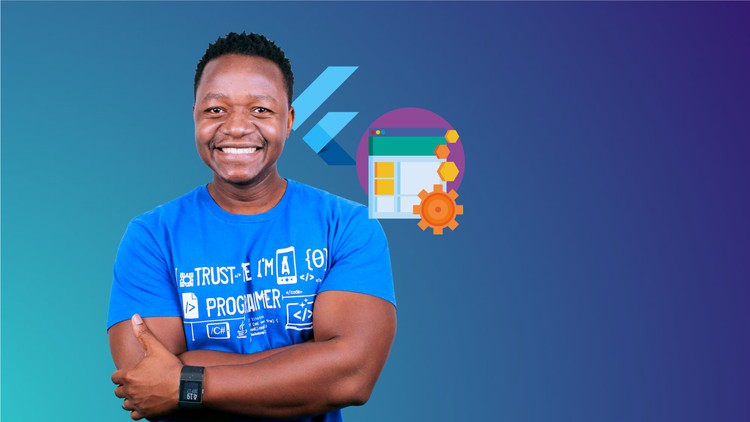
Build Adaptive Apps - Web Apps, iOS, Android & Desktop Apps with a Single Codebase using Flutter 2.0 & Firestore
در این روش نیاز به افزودن محصول به سبد خرید و تکمیل اطلاعات نیست و شما پس از وارد کردن ایمیل خود و طی کردن مراحل پرداخت لینک های دریافت محصولات را در ایمیل خود دریافت خواهید کرد.

![Mastering AutoGen: Building Multi-Agent Systems [NEW]](https://farinmedia.ir/farinmedia-img/https://img.farinmedia.ir/images-123/40566.jpgmain-resized.jpg)
Mastering AutoGen: Building Multi-Agent Systems [NEW]
![AI Agentic Design Patterns with Ollama & OpenAI Guide [NEW]](https://farinmedia.ir/farinmedia-img/https://img.farinmedia.ir/images-123/45005.jpgmain-resized.jpg)
AI Agentic Design Patterns with Ollama & OpenAI Guide [NEW]

Docker Mastery: Unlock the Power of Containers for Beginners

Java 21: New Features and Enhancements – 2024
![Master Retrieval-Augmented Generation (RAG) Systems [NEW]](https://farinmedia.ir/farinmedia-img/https://img.farinmedia.ir/images-123/39474.jpgmain-resized.jpg)
Master Retrieval-Augmented Generation (RAG) Systems [NEW]

Supercharge AI with Knowledge Graphs: RAG System Mastery NEW

Mastering Ollama: Build Private Local LLM Apps with Python

Azure Bicep: Mastering Infrastructure as Code with Bicep
![Database AI Agents: Complete Guide [NEW]](https://farinmedia.ir/farinmedia-img/https://img.farinmedia.ir/images-123/39371.jpgmain-resized.jpg)
Database AI Agents: Complete Guide [NEW]
![Django (Python) Web Framework: The Comprehensive Guide [NEW]](https://farinmedia.ir/farinmedia-img/https://img.farinmedia.ir/images-123/38879.jpgmain-resized.jpg)
Django (Python) Web Framework: The Comprehensive Guide [NEW]
✨ تا ۷۰% تخفیف با شارژ کیف پول 🎁
مشاهده پلن ها