در حال حاضر محصولی در سبد خرید شما وجود ندارد.
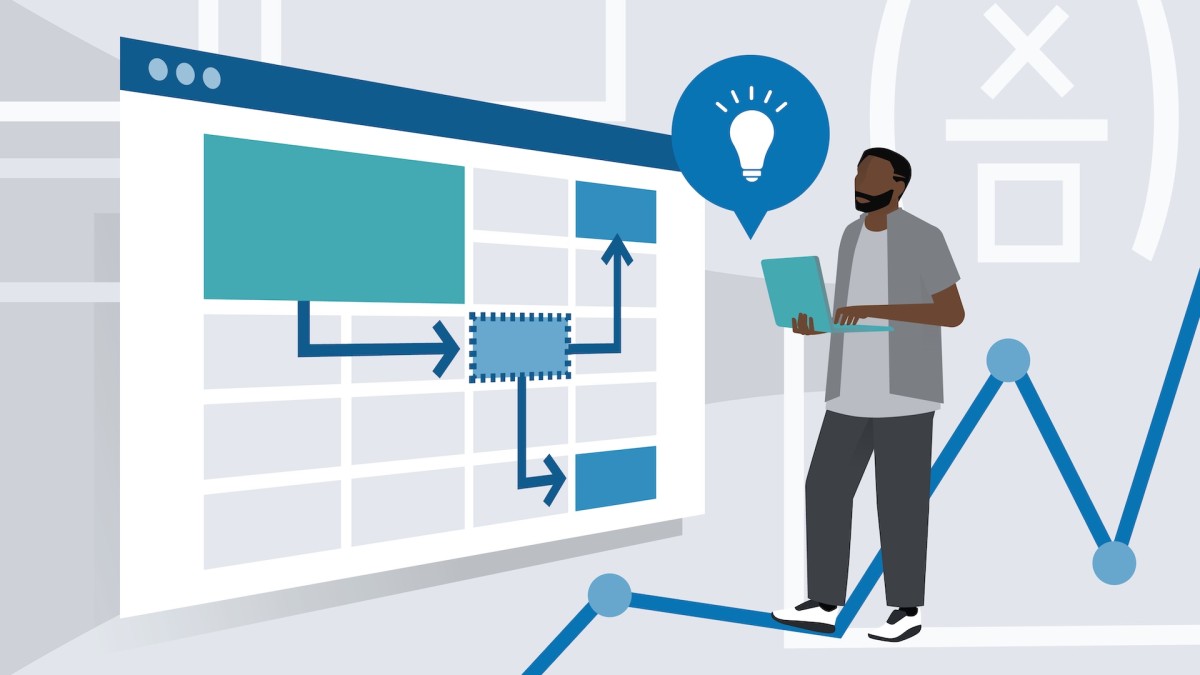
The myriad formulas and functions in Excel are a large part of what makes it such a uniquely powerful program. But for many users, figuring out how to apply these formulas and functions to solve everyday problems can seem overwhelming. In this course, staff instructor Jess Stratton demystifies these powerful features, sharing bite-sized tips designed to help you work faster and more efficiently in Excel. Jess begins by covering the fundamental concepts you need to get started with functions and formulas, such as how to programmatically reference cells located in other worksheets and combine cell data with other characters. She goes over identifying values, then digs into a variety of useful Excel functions. Jess highlights how to count cells that meet a specific set of criteria using COUNTIF, extract characters with LEFT and RIGHT, use INDEX and MATCH to retrieve a value, and much more.
در این روش نیاز به افزودن محصول به سبد خرید و تکمیل اطلاعات نیست و شما پس از وارد کردن ایمیل خود و طی کردن مراحل پرداخت لینک های دریافت محصولات را در ایمیل خود دریافت خواهید کرد.


اکسل 2021 آموزش ضروری (دفتر 2021 / LTSC)

فیلم یادگیری کامل QuickBooks Pro 2020

Microsoft Office Accessibility for Beginners

نکات و ترفندهای توابع و فرمول های Excel
-main-resized.jpg)
آموزش ضروری Outlook 2021 (آفیس 2021 / LTSC)

دوره پاسخگویی بسیار دقیق و شیرین به سوالات عمومی IT ، کامپیوتر و موبایل

آموزش کامل QuickBooks Pro 2019
-main-resized.jpg)
آموزش ضروری پاورپوینت (آفیس 365 / مایکروسافت 365)
-main-resized.jpg)
دوره یادگیری کامل Outlook Desktop
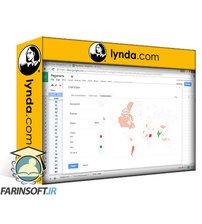
آموزش سریع و کاربردی Google Drive
✨ تا ۷۰% تخفیف با شارژ کیف پول 🎁
مشاهده پلن ها