در حال حاضر محصولی در سبد خرید شما وجود ندارد.
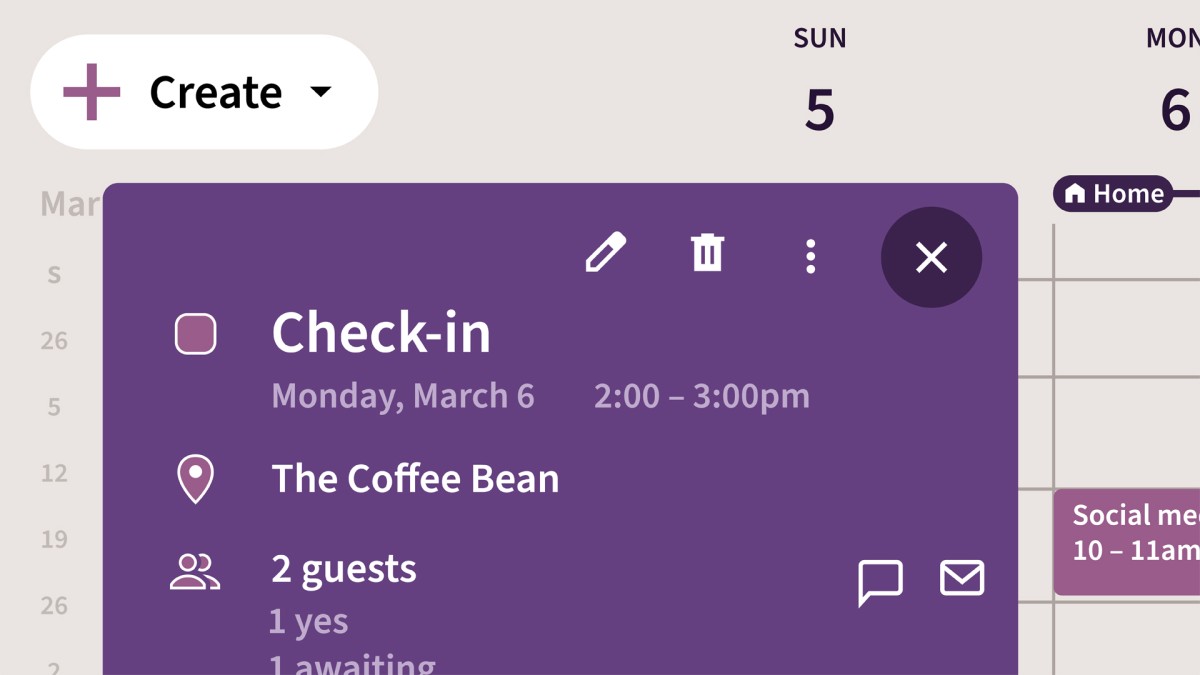
Manage your personal and professional schedules more effectively with Google Calendar. In this concise course, staff instructor Jess Stratton shows how to get started scheduling events, keeping track of your to-dos, and accessing it all on the go. Jess begins by showing how to change the way Google Calendar looks and acts to make it better suit your needs. Next, she moves straight into creating single or repeating events, inviting guests, and adding rooms and resources to an event. She demonstrates how to respond to invitations, and covers the ins and outs of pop-up reminders and email notifications. Jess also shows how to create an additional calendar, share your calendar with others, and access your Google Calendar on your phone or tablet.
در این روش نیاز به افزودن محصول به سبد خرید و تکمیل اطلاعات نیست و شما پس از وارد کردن ایمیل خود و طی کردن مراحل پرداخت لینک های دریافت محصولات را در ایمیل خود دریافت خواهید کرد.

-main-resized.jpg)
کورس یادگیری Excel 2021
-main-resized.jpg)
آموزش ضروری گوگول Forms

آموزش مهاجرت از Office 2010 به Google Apps

آموزش کار با Outlook در Office 365
-main-resized.jpg)
آموزش کامل کار با Gmail
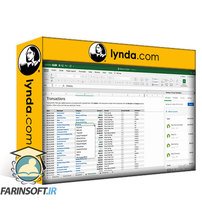
آموزش مدیریت و کار با پول در Excel

آموزش نکات و ترفندهای Google Sheets

آموزش نکات سریع اکسل

آموزش کار کردن با چندین تقویم در Outlook

دوره هفتگی نکات و تکنیک های پاورپوینت ( بروز شده تا خرداد 98 )