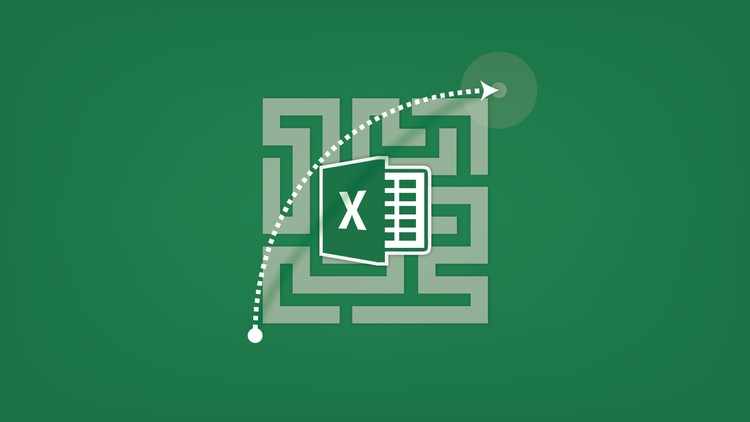4 - Customizing the Ribbon
5 - Customizing the Quick Access Toolbar
6 - SelectingCellsand-Ranges.xlsx
6 - Selecting Cells Ranges
7 - MovingandCopyingCells.xlsx
7 - Moving Copying Cells
8 - CopyingMultipleItems.xlsx
8 - Copying Multiple Items to Office Clipboard
9 - QuicklyNavigate.xlsx
9 - Quickly Navigate to Worksheets
10 - Formatting-No-Macros.xlsx
10 - Named Ranges for Navigation
11 - Fill Series Quickly Copy Formulas Text and Create Series Patterns
13 - Make Sure Your Headings Stay Put with Freeze Panes
13 - Shipping.xlsx
14 - Formatting-No-Macros.xlsx
14 - Splitting Data Into Multiple Columns
15 - Formatting-No-Macros.xlsx
15 - Track Accept and Reject Changes Made to Your Workbooks
16 - Formatting-No-Macros.xlsx
16 - Grouping Worksheets to Quickly Add Data
17 - Copying and Renaming a Worksheet
17 - Shipping.xlsx
18 - Changing a Worksheet Tab Color to Help You Organize Your Workbook
18 - Formatting-No-Macros.xlsx
19 - Entering the Current Date and Time
22 - Useful Keyboard Shortcuts ALT keys KeyTips
23 - AutoCorrect Its More Than Just For Misspelled Words
24 - Creating Forms Using the Form Command
24 - Shipping.xlsx
25 - CameraTool.xlsx
25 - The Camera Tool Take a Picture of the Data You Need to Track
26 - Changing the Shapes of Comments Make Your Notes Stand Out
26 - Shipping.xlsx