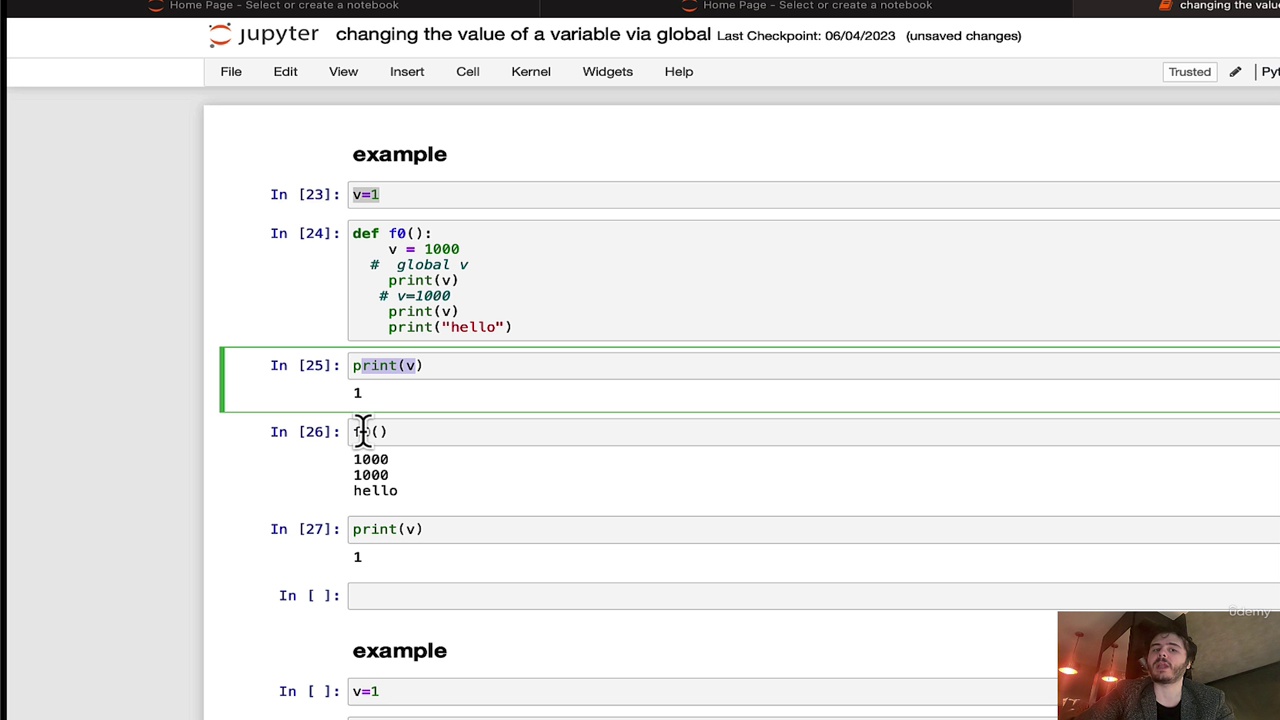1. Return elements from a dataframe
2. Delete rows columns (iloc, drop)
3. Read indices and values of a dataframe
4. Show the max number of rowscolumns
5. Create a copy of a dataframe
6. Take a backup of a dataframe (copy versus =)
7. Change specific values in a dataframe
8. Make a new column and fill it with the values of another column
9. Change the order of columns in a dataframe
10. New row and fill it with the values of other rows
11. New column with values 1,2,3... (arange)
12. pivot tables
13. Rename rows columns of a dataframe
14. Use a dictionary to create a dataframe
15. Transpose of a dataframe
16. Select rowscolumns of a dataframe
17. Repeat a rowcolumn (np.repeat)
18. Sorting the columns
19. Change the datatype of a rowcolumn (astype)
20. Select specific rowscolumns (loc, arange)
21. How to delete many rows from a dataframe
22. Get the value under another column of the same row
23. Use iteritems on a dataframe
24. Sort the values of a column (sort values)
25. Populate a column via list, array, series
26. Define a dataframe with without a dictionary
27. Define a dataframe using list comprehension