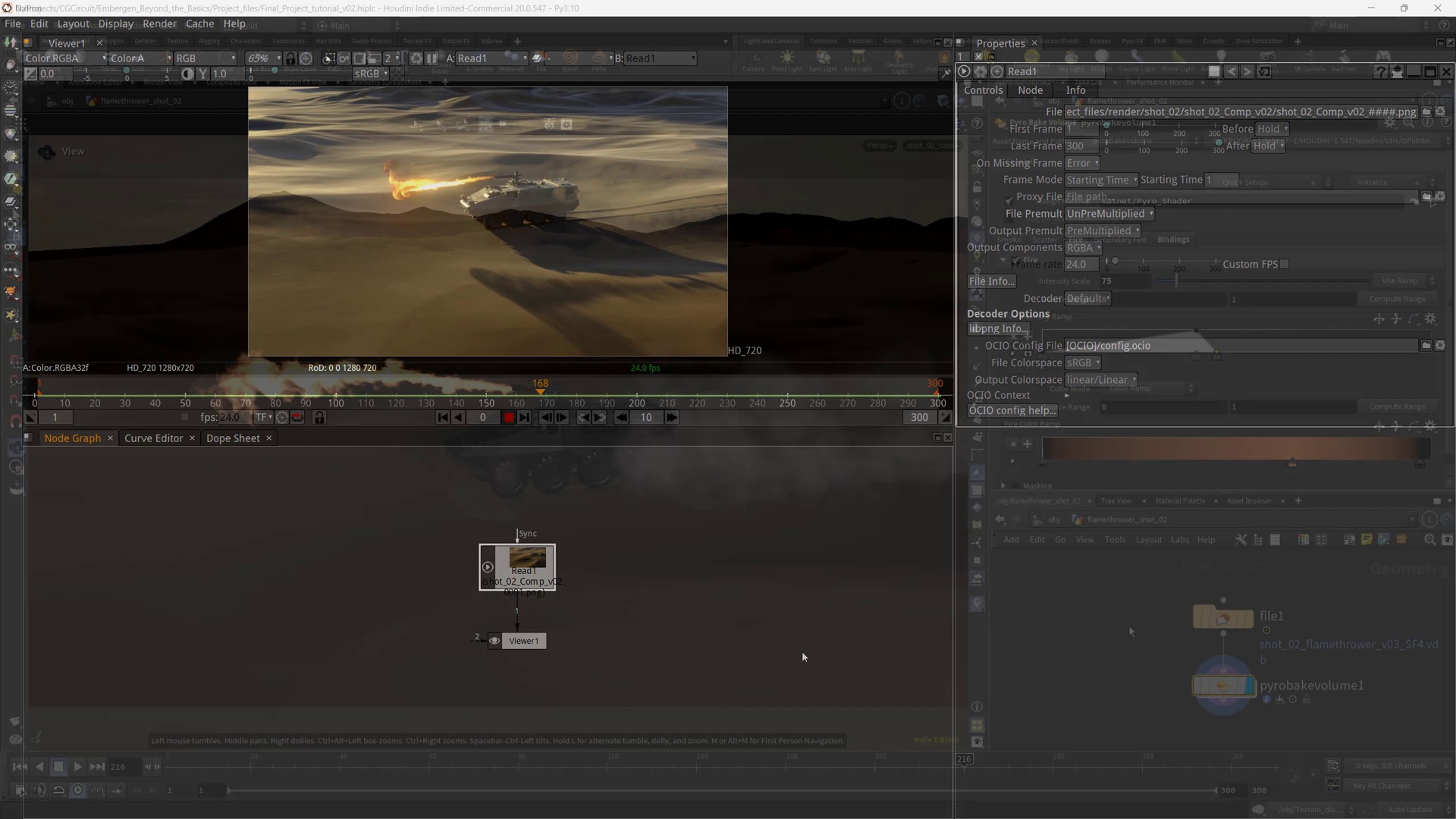4.1 final project introduction
4.2 breakdown of shot 01
4.3 exporting an alembic file for wheels emitter
4.4 creating proxy geometry for the tank
4.5 creating the terrain collision geometry
4.6 importing alembic files into embergen
4.7 creating the dust trail simulation
4.8 exporting vdb with inverted transforms
4.9 importing vdbs into houdini
4.10 creating the dust trail shader
4.11 rendering the dust trail with Karma
4.12 denoising the dust trail image sequence
4.13 shot 02 overview and alembic export
4.14 setting up embergen scene for shot 02
4.15 creating a simple hierarchy for the particle emitter
4.16 manually animating the particle emitter
4.16.b automating animation with control objects
4.17 particle behaviour for the flamethrower
4.18 flamethrower final tweaks
4.19 exporting the flamethrower vdb
4.20 creating a fire shader
4.21 rendering the flamethrower with mantra
4.22 exporting an alembic camera for embergen
4.23 using embergen presets to quickly setup an explosion effect
4.24 deconstructing the explosio scene
4.25 fine tunning the explosion simulation
4.26 exporting the explosion vdb
4.27 creating the fire effect
4.28 creating the lookdev for the explosion
4.29 time warping a vdb in houdini
4.30 rendering frames for shot 03
4.31 adding a postprocess glow to the explosion
4.32 editing the final sequence
4.33 conclusion