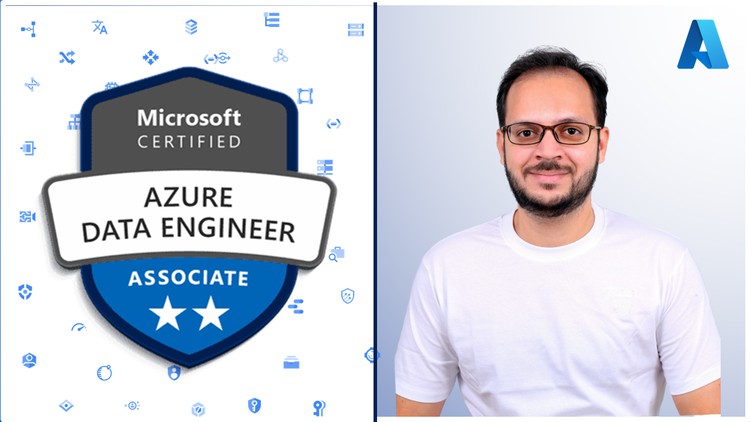1. Introduction to Azure Synapse Analytics
2. Create Azure Synapse Analytics Workspace
3. Azure Synapse Studio Overview Part 1
4. Azure Synapse Studio Overview Part 2
5. Basic Concepts in Azure Synapse Analytics Part 1
6. Basic Concepts in Azure Synapse Analytics Part 2
7.1 employee.csv
7.2 nyctripsmall.zip
7.3 sql script 1.zip
7.4 sql script 2.zip
7.5 sql script 3.zip
7.6 sql script 4.zip
7.7 sql script 5.zip
7. Analyze Data with a Serverless SQL Pool Part 1
8. Analyze Data with a Serverless SQL Pool Part 2
9. Analyze Data with a Serverless SQL Pool Part 3
10. Analyze Data with a Serverless SQL Pool Part 4
11. Analyze Data with a Serverless SQL Pool Part 5
12.1 nyctripsmall.zip
12.2 sql script 1.zip
12.3 sql script 2.zip
12. Analyze Data with Dedicated SQL Pool Part 1
13. Analyze Data with Dedicated SQL Pool Part 2
14. Analyze Data with Dedicated SQL Pool Part 3
15. Analyze Data with Dedicated SQL Pool Part 4
16.1 notebook 1.zip
16.2 nyctripsmall.zip
16. Analyze data with Serverless Spark Pool Part 1
17. Analyze data with Serverless Spark Pool Part 2
18. Analyze data with Serverless Spark Pool Part 3
19.1 notebook 2.zip
19. Analyze Data in Storage Account
20.1 notebook 3.zip
20. Integrate with Pipelines Part 1
21. Integrate with Pipelines Part 2
22. Monitor Synapse Workspace Part 1
23. Monitor Synapse Workspace Part 2
24. Explore Synapse Knowledge Center