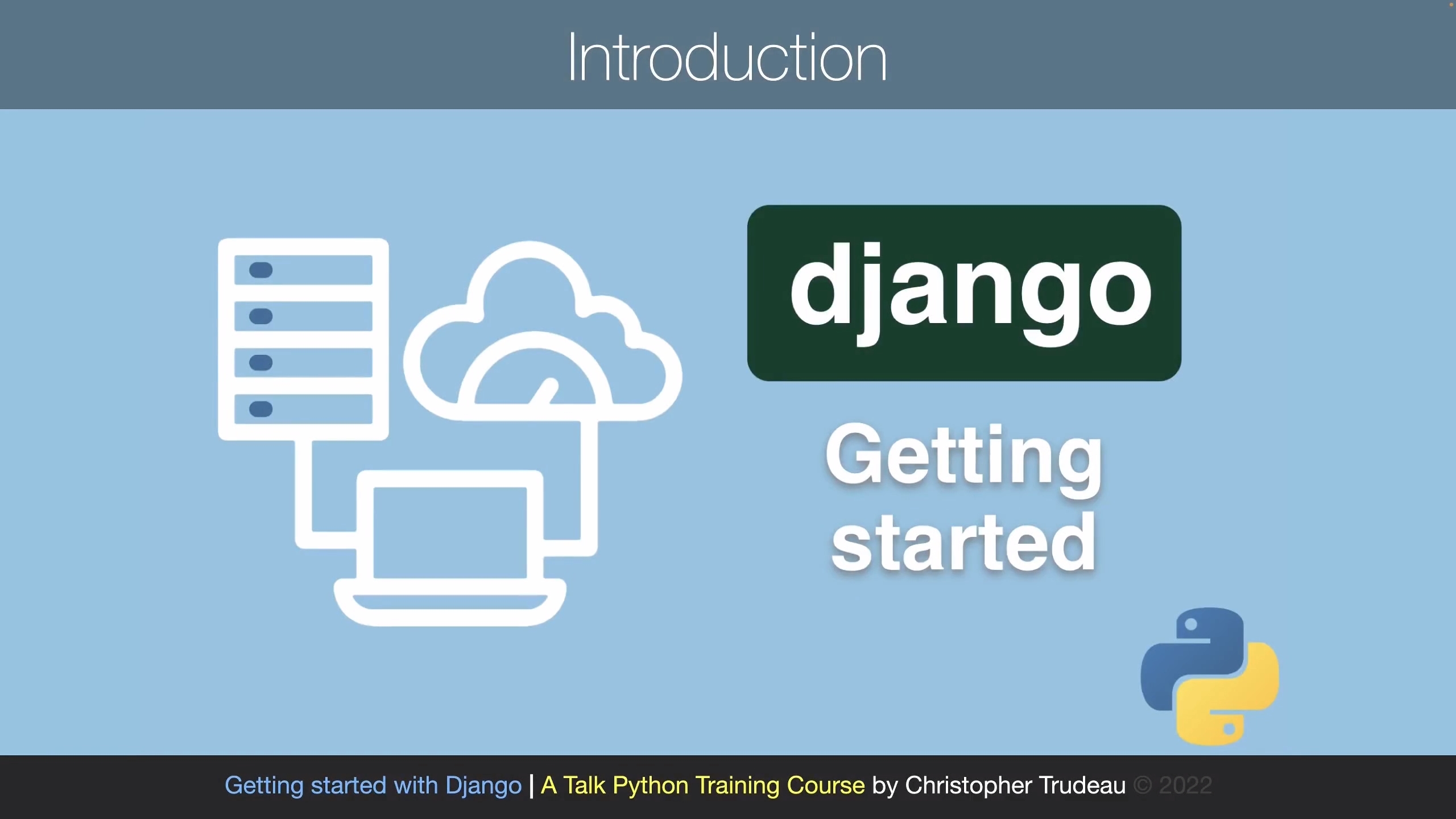01 View Lecture- Chapter concepts
02 View Lecture- Create a user via the Admin
03 View Lecture- Authentication vs authorization
04 View Lecture- People app- an app with users
05 View Lecture- Authenticated profile details view
06 View Lecture- Adding the profile HTML template
07 View Lecture- Register profile URL patterns
08 View Lecture- Viewing the profile pages
09 View Lecture- Verifying login required checks
010 View Lecture- Authorization templates
011 View Lecture- Setting update Django contrib auth
012 View Lecture- Login template
013 View Lecture- Where to go after login
014 View Lecture- Creating a nav bar
015 View Lecture- Testing login
016 View Lecture- Changing passwords
017 View Lecture- Password changed success
018 View Lecture- Django and email
019 View Lecture- Reset email with console output config
020 View Lecture- Email contents for reset email
021 View Lecture- Password reset done page
022 View Lecture- Reset confirm HTML
023 View Lecture- Reset success HTML
024 View Lecture- Add forgot password to login
025 View Lecture- Branded error screens
026 View Lecture- Customizing the user model
027 View Lecture- Add profile to user object
028 View Lecture- Registering a user-created signal callback
029 View Lecture- Adding the user profile to Django admin
030 View Lecture- Demo- user testing
031 View Lecture- Chapter review