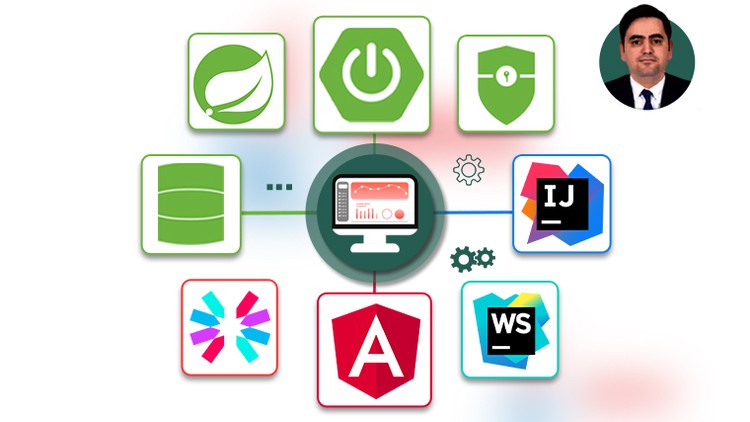1. Agenda
2. Step 1 Create a Spring Boot Initializr
3. Step 2 Choose Application Maven Dependencies
4. Step 3 Create Entities & Relationships (Part 1)
5. Step 3 Create Entities & Relationships (Part 2)
6. Step 3 Create Entities & Relationships (Part 3)
7. Step 3 Create Entities & Relationships (Part 4)
8. Step 3 Create Entities & Relationships (Part 5)
9. Step 3 Create Entities & Relationships (Part 6)
10. Step 3 Create Entities & Relationships (Part 7)
11. Step 3 Create Entities & Relationships (Part 8)
12. Step 4 Add database configurations in application.properties
13. Step 5 Implement JPA Repository Interfaces (Part 1)
14. Step 5 Implement JPA Repository Interfaces (Part 2)
15. Step 5 Implement JPA Repository Interfaces (Part 3)
16. Step 5 Implement JPA Repository Interfaces (Part 4)
17. Step 6 Developing Helper Class to Test the Functionalities (Part 1)
18. Step 6 Developing Helper Class to Test the Functionalities (Part 2)
19. Step 6 Developing Helper Class to Test the Functionalities (Part 3)
20. Step 6 Developing Helper Class to Test the Functionalities (Part 4)
21. Step 6 Developing Helper Class to Test the Functionalities (Part 5)
22. Step 6 Developing Helper Class to Test the Functionalities (Part 6)
23. Step 7 Create the Application Database in phpMyAdmin
24. Step 8 Generate the Database Tables from Application ORM (Part 1)
25. Step 8 Generate the Database Tables from Application ORM (Part 2)
26. Step 8 Generate the Database Tables from Application ORM (Part 3)
27. Step 8 Generate the Database Tables from Application ORM (Part 4)
28. Step 8 Generate the Database Tables from Application ORM (Part 5)
29. Step 8 Generate the Database Tables from Application ORM (Part 6)
30. Step 8 Generate the Database Tables from Application ORM (Part 7)