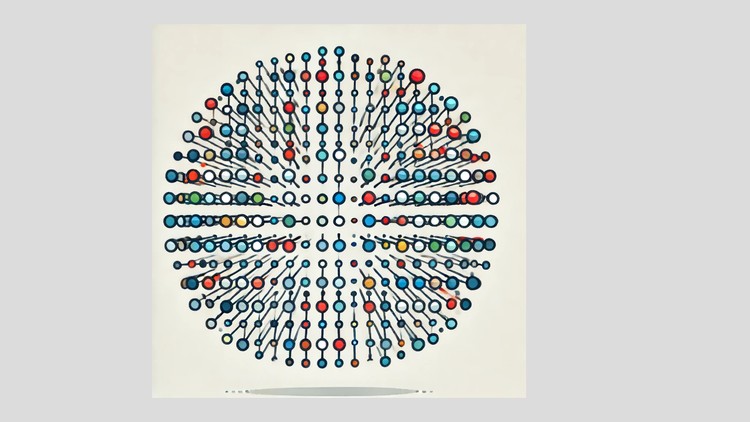37 - What is Machine Learning.html
38 - Installing and importing libraries
39 - Data Preprocessing.html
40 - What is a Dataset.html
41 - Downloading dataset
42 - Exploring the Dataset
43 - Handle missing values and drop unnecessary columns
43 - handling-missing-values.txt
44 - Encode categorical variables
44 - Encode-categorical-variables.txt
45 - What is Feature Engineering.html
46 - Create new features
46 - Create-new-features.txt
47 - Dropping unnecessary columns
47 - Dropping-unnecessary-columns.txt
48 - Visualize survival rate by gender
48 - bar-plot-code.txt
49 - Visualize survival rate by class
49 - bar-plot-2.txt
50 - Visualize numerical features
50 - visualize-numeric-data.txt
51 - Visualize the distribution of Age
51 - Visualize-the-distribution-of-Age.txt
52 - Visualize number of passengers in each passenger class
52 - Visualize-number-of-passengers-in-each-passenger-class.txt
53 - Visualize number of passengers that survived
53 - countplot.txt
54 - Visualize the correlation matrix of numerical variables
55 - Visualize the distribution of Fare
55 - Visualize-the-distribution-of-Fare.txt
56 - Data Preparation and Training Model.html
57 - What is a Model.html
58 - Define features and target variable
58 - define-features.txt
59 - Split data into training and testing sets
59 - Split-data.txt
60 - Standardize features
60 - Standardize-features.txt
61 - What is a logistic regression model.html
62 - Train logistic regression model
62 - regression-model.txt
63 - Making Predictions
64 - What is accuracy in machine learning.html
65 - What is confusion matrix.html
66 - What is is classification report.html
67 - What is a Heatmap.html
68 - Evaluate the model using accuracy confusion matrix and classification report
68 - evaluate.txt
69 - Visualize the confusion matrix
69 - confusion-matrix.txt
70 - Saving the Model
70 - save-model.txt
71 - Loading the model
71 - load-model.txt
72 - Improving Understanding of the models prediction
73 - Building a decision tree
73 - DECISION-TREES.txt
74 - Building a random forest
74 - RANDOM-FOREST.txt