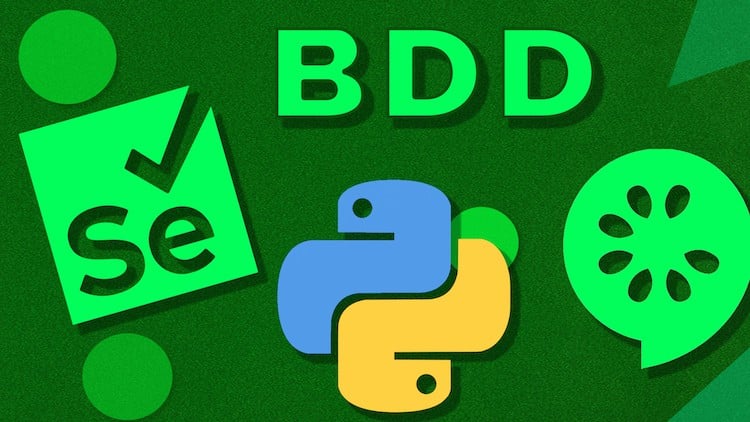60 - NOTE.html
61 - Introduction to Practice Section
62 - TCID101 FE Valid user should be able to login Framework Setup
63 - TCID10 2 Continued Valid user should be able to login
64 - TCID10 3 FE Continued Valid user should be able to login
65 - TCID10 4 FE Continued Valid user should be able to login
66 - Housekeeping Same Files New Project in PyCharm
67 - TCID11 FE User with wrong password should get correct error message
68 - TCID12 FE User with noneexisting email should get correct error message
69 - Backend Helper http GET method
70 - Backend Helper http POST method
71 - Credentials Management
72 - Backend Helper Database Helper
73 - TCID241 BE Verify GET products returns all products
74 - TCID242 BE Verify GET products returns all products
75 - Assignment Solution Get all pages of products
76 - TCID25 BE Verify productsid returns a product with the given id
77 - TCID291 BE Verify POST customers creates user
78 - TCID292 BE Verify POST customers creates user
79 - TCID293 BE Verify POST customers creates user
80 - TCID331 FE New user place order with 1 item without creating account
81 - TCID332 FE GivenI add 1 item to cart
82 - TCID333 FE GivenI click on cart in nav bar
83 - TCID334 FE WhenI select Free Shipping option
84 - TCID335 FE WhenI click on Proceed to checkout button
85 - TCID336 FE WhenI verify Checkout page is loaded
86 - TCID337 FE WhenI fill in the billing details form
87 - TCID338 FE WhenI click on Place order button
88 - TCID339 FE Thenthe Order received page should load
89 - TCID3391 FE Error in step 9
90 - TCID3392 FE Solution to Error in step 9
91 - TCID3310 FE ThenI verify order is created in database
92 - Selenium Implicit Wait
93 - How to run WebDriver in headless browser headless Chrome
94 - TCID36 to 40 1 BE GivenI create a discounttype coupon
95 - TCID36 to 40 2 BE Then the coupon should exist in database
96 - TCID43 BE Verify coupon metadata recorded correctly
97 - TCID441 FE 50 off cart coupon should discount 50 of the cart
98 - TCID442 FE Add items to cart and get total
99 - TCID443 FE whenI get a valid 50 off coupon
100 - TCID444 FE whenI apply the coupon to the cart
101 - TCID445 FE thenthe total should be reduced by 50