در حال حاضر محصولی در سبد خرید شما وجود ندارد.

Learn Blender while creating a detailed environment suitable for animation or games.
در این روش نیاز به افزودن محصول به سبد خرید و تکمیل اطلاعات نیست و شما پس از وارد کردن ایمیل خود و طی کردن مراحل پرداخت لینک های دریافت محصولات را در ایمیل خود دریافت خواهید کرد.


یک شخصیت متحرک را در Blender 2.9 ایجاد کنید

دوره یادگیری کاراکتر سازی در Blender 2.8
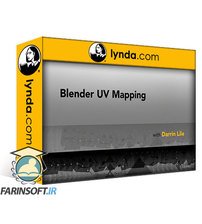
فیلم یادگیری کامل UV Mapping در Blender

Create a Classic Speedster with Blender

آموزش مصور سازی های معماری با Blender and Substance Painter

آموزش جامع UV Mapping در نرم افزار Blender

Blender 3 Motorcycle Creation

آموزش ساخت یک کاراکتر برای انیمیشن سازی در Blender 2.9

Blender Strategies for Modeling and Texturing

آموزش حجاری کردن Asset های یک بازی در نرم افزار Blender
✨ تا ۷۰% تخفیف با شارژ کیف پول 🎁
مشاهده پلن ها