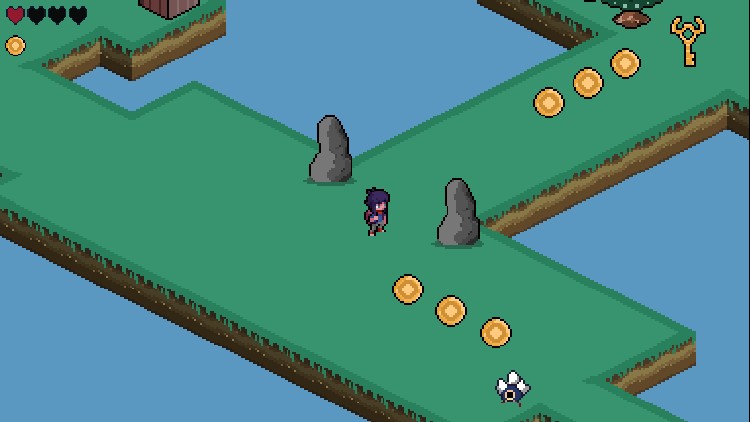1 -Download godot and import the assets
1 -isometric_game_asset.zip
2 -Create the player and fixing blurry pixel art
3 -Create the player movement and a simple camera
4 -Create the player idle animation
5 -Creating the movement and attack animations and sword collision shapes
6 -Create the dead animations
7 -Create the animation tree for idle, move and sword animations
8 -Calling our animations through code
9 -Creating a state machine and input map for triggering our attack
10 -Moving while attacking
11 -Creating a crates and destroy it with our sword and using Ysort
12 -Creating a health system with static class
13 -Displaying the life of our player with a system of heart
14 -Creating a spike trap and losing point of life
15 -Losing a quarter of life instead of a full life
16 -Fixing direction sword issue when we are not moving