در حال حاضر محصولی در سبد خرید شما وجود ندارد.
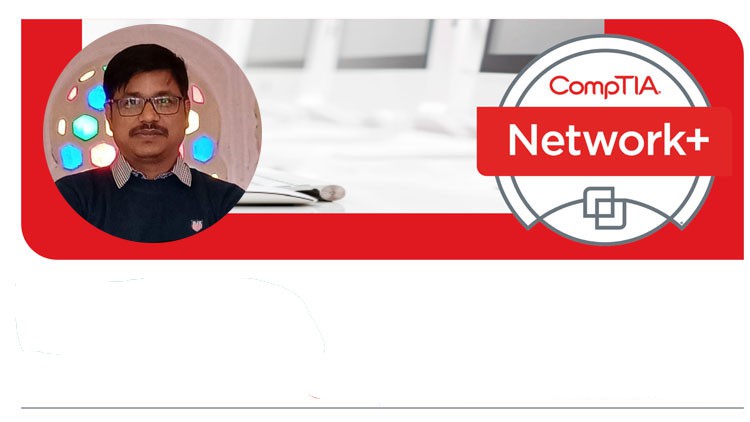
Start your career as network Engineer
در این روش نیاز به افزودن محصول به سبد خرید و تکمیل اطلاعات نیست و شما پس از وارد کردن ایمیل خود و طی کردن مراحل پرداخت لینک های دریافت محصولات را در ایمیل خود دریافت خواهید کرد.


JavaScript Projects Course Build 20 Projects in 20 Days

JavaScript 10 Projects in 10 Days Course for Beginners

Android Course Build 3 Applications from Scratch with Java

Mastering JavaScript by Building 10 Projects from Scratch

Master Android by Building 3 Applications in Kotlin Language

Android App’s Development Masterclass – Build 2 Apps – Java

Learn JavaScript by Creating 10 Practical Projects

20 Web Projects build 20 HTML, CSS and JavaScript projects

Development Aura Framework and Visualforce of Salesforce

CompTIA Pentest+ Training & LAB
✨ تا ۷۰% تخفیف با شارژ کیف پول 🎁
مشاهده پلن ها