در حال حاضر محصولی در سبد خرید شما وجود ندارد.
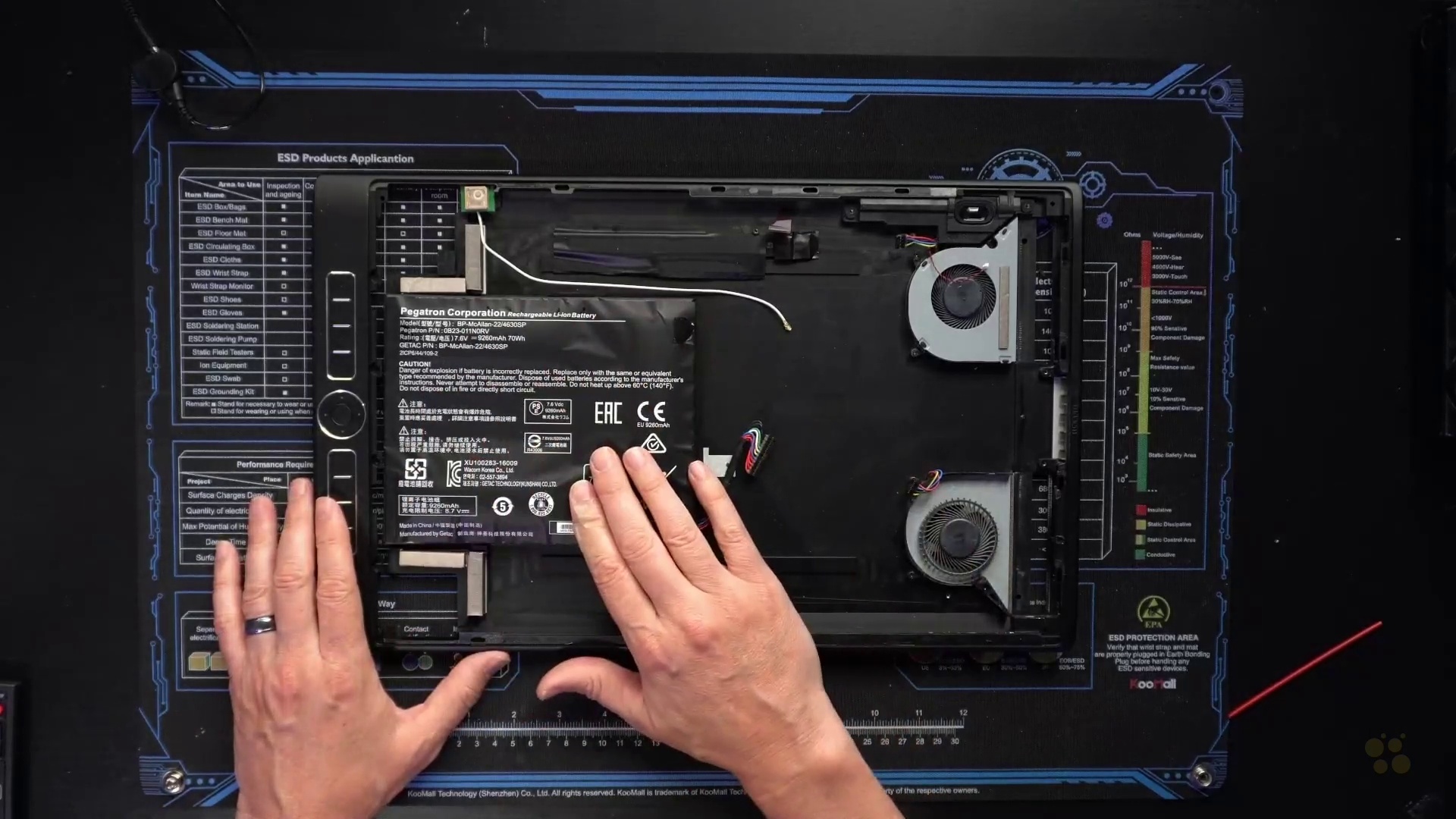
This entry-level CompTIA A+ (220-1101) training prepares learners to confidently navigate the physical components of systems, devices, and networks and perform simple tasks related to their operations.
If you're interested in a career working with computers, you need to prove you've mastered both hardware and software in individual computers and across whole networks. That's what the A+ certification from CompTIA is for.
در این روش نیاز به افزودن محصول به سبد خرید و تکمیل اطلاعات نیست و شما پس از وارد کردن ایمیل خود و طی کردن مراحل پرداخت لینک های دریافت محصولات را در ایمیل خود دریافت خواهید کرد.

دوره یادگیری Getting Started with Palo Alto Firewalls v8.x

فیلم یادگیری کامل Cisco CCNA 200-301

*2023*CompTIA A+ Simulations for Core 1 and 2 220-1101/1102

کورس متخصص امنیت شبکه

PCNSA Online Training

پیکربندی OSPF

Fortinet NSE 6 – FortiAuthenticator Online Training

آموزش شناخت و کار با فایروال های شبکه
-main-resized.jpg)
Palo Alto Networks مهندس امنیت شبکه (PCNSE)

Fortinet NSE 6 – FortiAuthenticator Online Training
اطلاع رسانی حذف دوره های قدیمی و تخفیفات نوروزی مشاهده