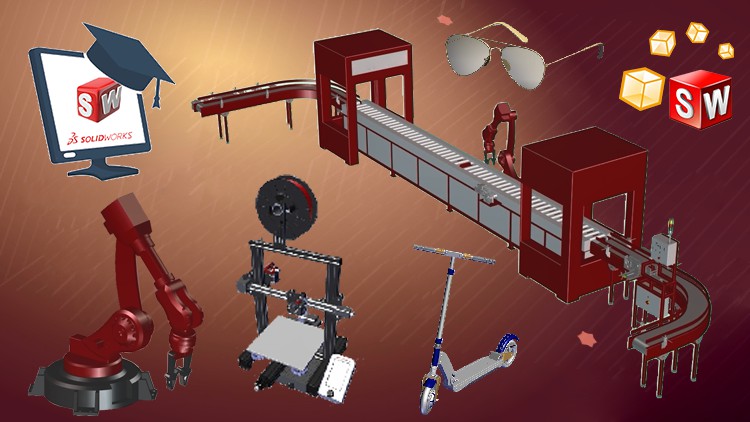1. Create a New Project & Load the product
2. Load Another product into the project
3. Features Options - Render Tab
4. Document Properties
5. Create New views
6. Render Modes
7. Perspective View and its degree
8. Digger
9. Views, Camera Views and Intelligent views
10. High Resolution Images
11. Insert 2D images
12. Add Description Text
13. Views Links with Created Objects
14. Format Style
15. Apply Button to Many Pages
16. Create Home Button and Apply it on all Pages
17. Text Buttons
18. Events - Lock, Zoom etc...
19. Change the Lable to Text
20. Movement - Rotation
21. Assignment - Fold-able Body
22. Spare Parts - 1 liner explosion - Shown and ghost parts
23. Create BOM for exploded Spare Parts
24. Spare Parts - 2 liner explosion - Shown and hidden parts
25. Create BOM for exploded Shown Spare Parts
26. Spare Parts - Free Drag
27. Create BOM for exploded Shown Spare Parts
28. Create Explosion path for exploded parts
29. Assignment - Spare Part
30. Control the Information Shown on Bill Of Materials
31. Change the Render mode
32. Export the created views as Technical Illustrations
33. Explain some of the features in Window Tab and the time line
34. Adjusting the Whole Document
35. Publish the Document as Interactive Catalogue
36. Create professional lightened image of the product
37. Assignment - Adjusting Two Other Photos