در حال حاضر محصولی در سبد خرید شما وجود ندارد.
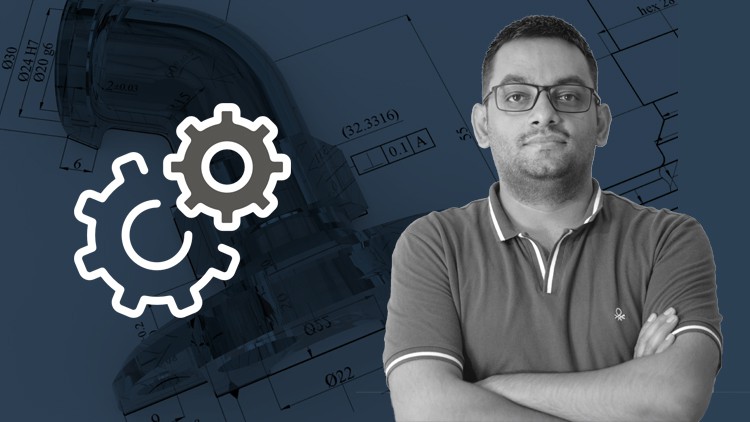
Learn Solidworks Part, assembly, drawing and more from scratch with real world examples
در این روش نیاز به افزودن محصول به سبد خرید و تکمیل اطلاعات نیست و شما پس از وارد کردن ایمیل خود و طی کردن مراحل پرداخت لینک های دریافت محصولات را در ایمیل خود دریافت خواهید کرد.

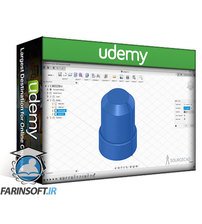
فیوژن 360 دوره مبتدیان مبتدی

دوره کامل مبتدیان SolidWorks

آموزش ساخت کامل یک خانه در AutoCAD

آمادگی آزمون گواهینامه اتوکد MOCK
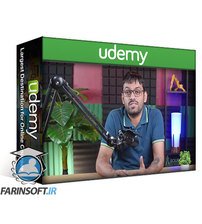
دوره ابتدایی AutoCAD 2022

دوره یادگیری اتوکد از طریق 60 مثال دو بعدی و سه بعدی

فیلم یادگیری کامل AutoCAD 2016

یادگیری نقشه کشی دوبعدی و سه بعدی از طریق 60 مثال در AutoCAD

مبانی کار با بلاک های داینامیک در AutoCAD

72 AutoCAD 2D & 3D Drawings and Practical Projects