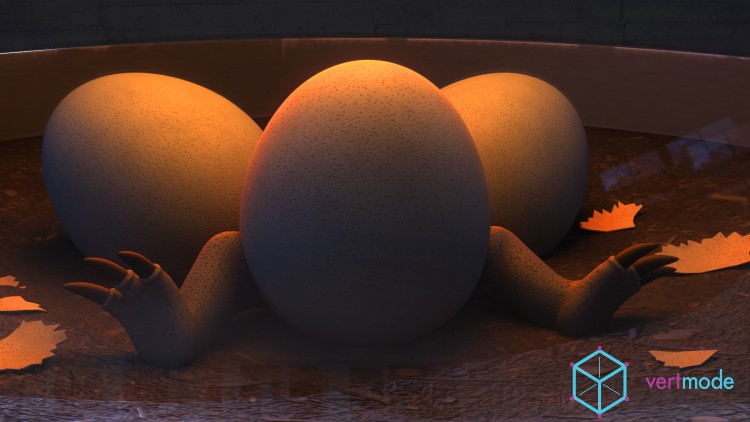44 - Robot Project Overview
45 - Project Directory Set Up
46 - Basic Character Modeling for Animation
46 - RobotModel-01.zip
47 - Modeling for Rigging
47 - RobotModel-02.zip
48 - Rendering with Arnold Basics
49 - Renderer Specific Lights
50 - PBR Material Basics
50 - RobotModel-03.zip
51 - Arnold Render Quality
52 - Laying out UVs
52 - RobotModelTexturing-01.zip
53 - Reference Board Creation
54 - Color BlockIn
55 - Metalness Map
56 - Roughness Map
57 - 4-13.zip
57 - Color Detail Pass
58 - Texture Clamping Texture Adjustments
59 - 4-15.zip
59 - Integrating Grunge Details
60 - 4-16.zip
60 - Bump Map Creation
61 - 4-17.zip
61 - Normal Maps
62 - 4-18.zip
62 - Emissive Map Creation
63 - RobotModel-TurnTable-01.zip
63 - Turn Table Set Up
64 - Rendering Arnold Image Sequences
65 - Modeling Scene Clean Up
65 - RobotModel-FINAL.zip
66 - Gem Creation
66 - treasure-modeling.zip
67 - Tileable Texture Creation
67 - sand-tiles.zip
68 - Blocking In The Shot
69 - Geometric Components
70 - Soft Select
71 - Set Optimization
71 - ShotSetUp-04.zip
72 - Animation Hierarchies
72 - Robot-Rig-01.zip
73 - Creating Branching Hierarchies
73 - Robot-Rig-02.zip
74 - Parent Constraints
75 - Control Curve Placement
75 - Robot-Rig-03.zip
76 - Control Rig Set Up
76 - Robot-Rig-04.zip
77 - Global Scale
77 - Robot-Rig-05.zip
78 - Rig Display Layers
78 - Robot-Rig-06.zip
79 - Rig Color Coding
79 - Robot-Rig-07.zip
80 - Restricting the Controls
80 - Robot-Rig-08.zip
81 - Prop Rig
81 - treasure-FINAL-Rig-Version01.zip
82 - Rig Test Animation
83 - StoryBoard-HandOut.pdf
83 - Story Boarding
83 - robotstoryboard-01.zip
84 - RobotAnimation-01.zip
84 - Staging the Shot
85 - Key Frame Identification
86 - Animation Block In Pass
86 - RobotAnimation-01-02.zip
87 - Breakdowns and Inbetweens
87 - RobotAnimation-01-06.zip
88 - Animation Curve Refinement
88 - RobotAnimation-01-10.zip
89 - Moving Holds
89 - RobotAnimation-01-14.zip
90 - Animation Offsets Overview
91 - Animation Offsets Application
91 - RobotAnimation-01-15.zip
92 - Playblast Review
93 - AOV Set Up
94 - Custom AOV Set Up
94 - RobotAnimation-01-RenderingFile.zip
95 - Working With Multipass EXP
96 - Multipass EXR Render Sequence
97 - Checking The Image Sequence
97 - Robot-SampleSequence.zip
98 - Post Production
99 - Blooming
100 - Atmospheric Depth Of Field
101 - Depth Of Field DOF
102 - Light Wrap
103 - Exploring Color Grading Effects
104 - Motion Blur
105 - Progress Break Down
106 - Audio Creation Foley
106 - Unedited-SoundFiles.zip
107 - Audio Implementation Mastering
107 - Edited-SoundFiles.zip
108 - Animating Audio Final Mastering
109 - Final Rendering