در حال حاضر محصولی در سبد خرید شما وجود ندارد.
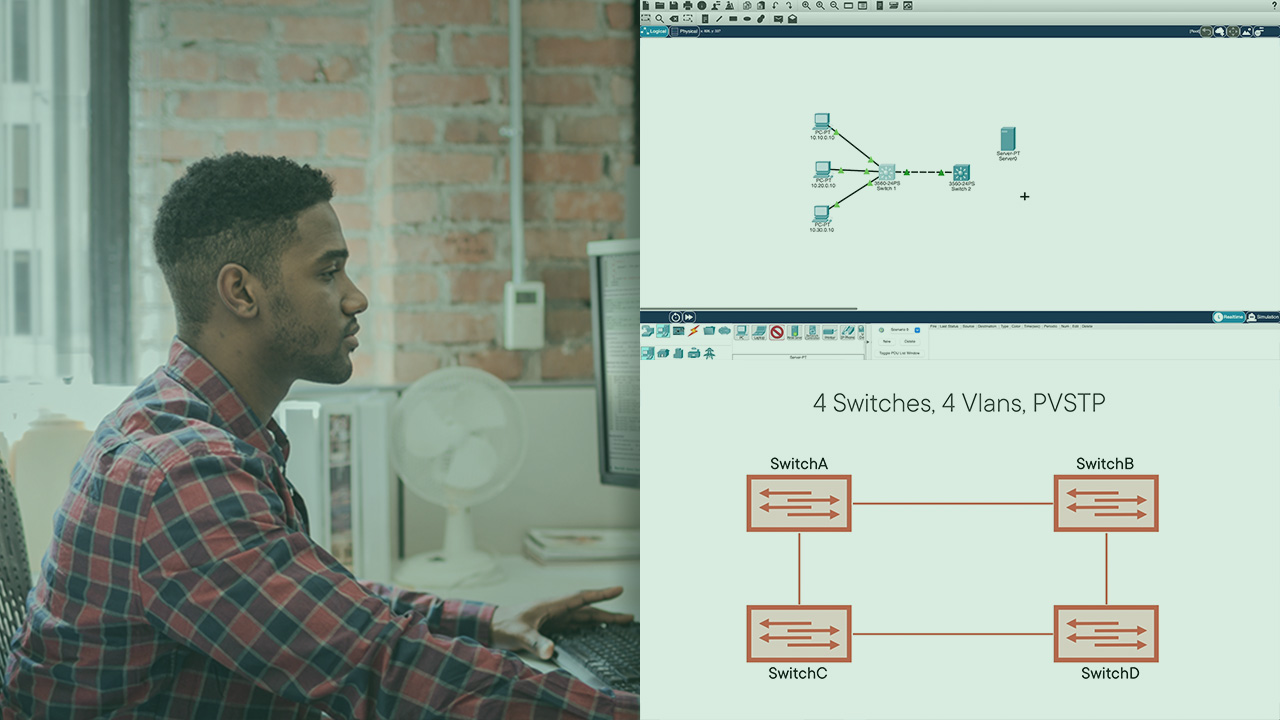
In this course you’ll learn to use Cisco’s Packet Tracer network simulator to practice configuring the technologies and protocols needed to understand data networking concepts as well as prepare to take the Cisco CCNA certification exam.
در این روش نیاز به افزودن محصول به سبد خرید و تکمیل اطلاعات نیست و شما پس از وارد کردن ایمیل خود و طی کردن مراحل پرداخت لینک های دریافت محصولات را در ایمیل خود دریافت خواهید کرد.

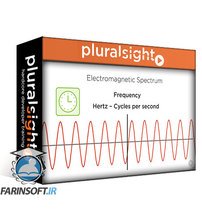
آموزش مبانی عملیات و پیکربندی Cisco Wireless

اصول امنیت شبکه

اموزش عملیات پروتکل های TCP, UDP

آموزش پیکربندی و اجرایی کردن Network Address Translation

Introduction to Enterprise Network Infrastructure

آموزش سرویس های شبکه Cisco CCNA

مفاهیم شبکه و پروتکل ها

آموزش مفاهیم پایه امنیت در شبکه های Cisco

فیلم یادگیری Ethernet Operation and Switch Configuration

Getting Started with Wireshark