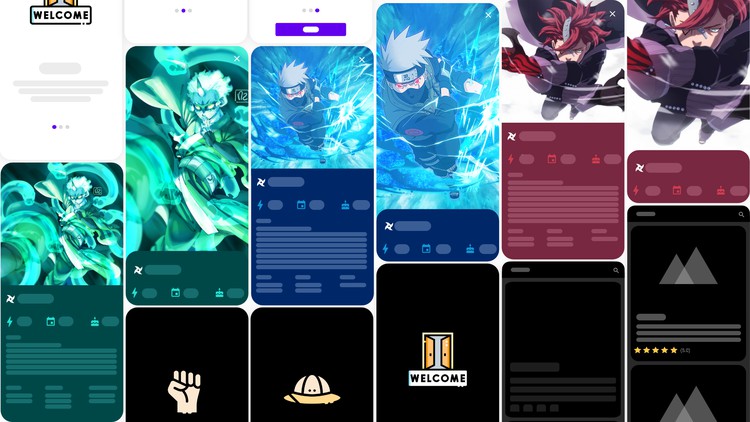28 - Setup the Project App
29 - Setup Navigation
30 - Create Hero Entity
31 - Create HeroDao BorutoDatabase
32 - Create HeroRemoteKey Entity Dao
33 - Create DatabaseConverter class
34 - Setup DaggerHilt
35 - Design Splash Screen
36 - Animate Splash Screen Apply StatusBar Color
37 - Design Welcome Screen Part 1
38 - Design Welcome Screen Part 2
39 - Design Welcome Screen Part 3
40 - Setup DataStore Preferences
41 - Create Repository First Use Cases
42 - Handle On Boarding Pages Navigation
43 - Home Screen Design Top Bar
44 - Create ApiResponse BorutoApi
45 - Create NetworkModule object
46 - Introducing with Paging 3
47 - About Remote Mediator
48 - Implement RemoteMediator and load function Part 1
49 - Implement RemoteMediator and load function Part 2
50 - Create RemoteDataSource Implementation
51 - Create GetAllHeroes Use Case
52 - Design RatingWidget Filled Star
53 - Design RatingWidget Half Filled Star
54 - Design RatingWidget Empty Star
55 - Design RatingWidget Calculation
56 - Design HeroItem
57 - Load and Display Data from the Server
58 - Create Animated Shimmer Effect
59 - Display Shimmer Effect
60 - Implement initialize function RemoteMediator
61 - Modify Server Test Function
62 - Caching Header Explained
63 - Handle Paging Error
64 - Search Screen SearchWidget
65 - Search Screen SearchViewModel
66 - Search Screen Implement SearchHeroesSource
67 - Search Screen Implement SearchHeroesUseCase
68 - Search Screen Display Searched Heroes
69 - Implement Swipe to Refresh
70 - Details Screen Info Box
71 - Details Screen Ordered List
72 - Details Screen LocalDataSource GetSelectedHeroUseCase
73 - Details Screen DetailsViewModel
74 - Details Screen Design BottomSheetContent
75 - Details Screen Design BackgroundContent
76 - Details Screen Animate BackgroundContent Image
77 - Details Screen Animate Sheet Radius
78 - About Palette API
79 - Create PaletteGenerator Object
80 - Implement Palette Colors in Details Screen