در حال حاضر محصولی در سبد خرید شما وجود ندارد.
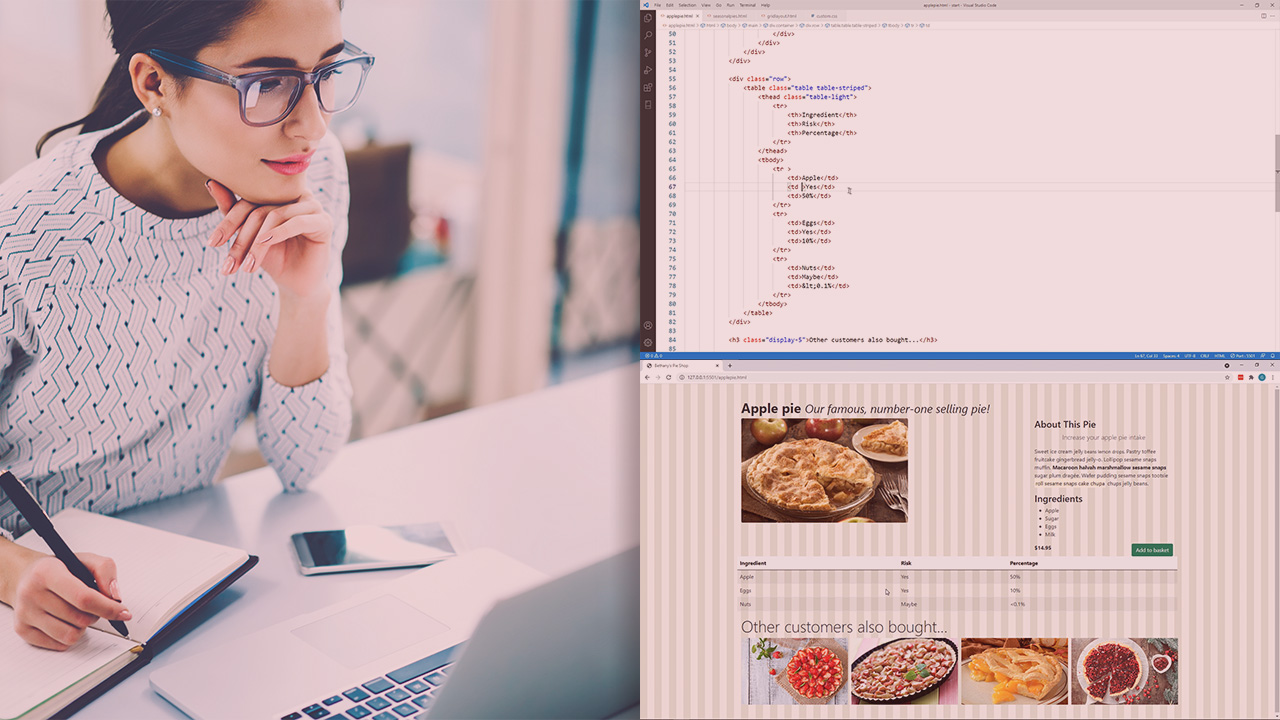
Bootstrap is the most popular CSS framework for creating responsive mobile-first websites. This course will teach you how to create your first pages of a website using the Bootstrap v5 framework.
در این روش نیاز به افزودن محصول به سبد خرید و تکمیل اطلاعات نیست و شما پس از وارد کردن ایمیل خود و طی کردن مراحل پرداخت لینک های دریافت محصولات را در ایمیل خود دریافت خواهید کرد.


آموزش استفاده از MVVM در برنامه های Xamarin.Forms

فیلم شروع به کار با Blazor

آموزش ارتباطات میکروسرویس ها در ASP.NET Core

GitHub Fundamentals

ASP.NET Core 6 Blazor Fundamentals

Github: شروع به کار

C# 10 اصول

آموزش وصل کردن المان های صفحه به منبع داده ها در Xamarin.Forms

Building Websites with HTML and CSS

آموزش ساخت برنامه های وب با ASP.NET Core MVC
✨ تا ۷۰% تخفیف با شارژ کیف پول 🎁
مشاهده پلن ها