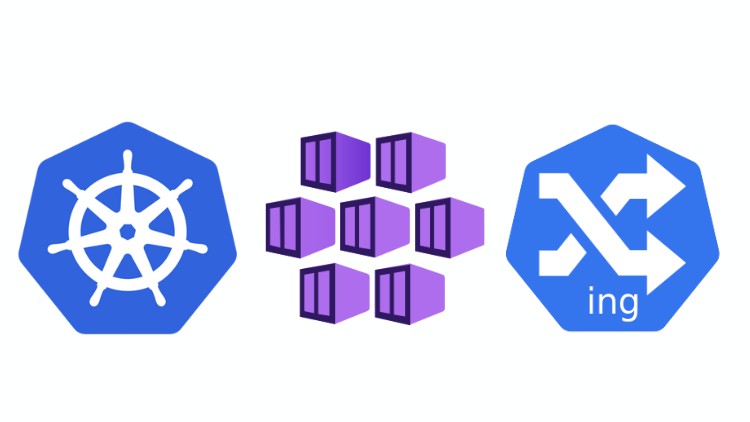جمع جزء: 567,000 تومان
- × 1 عدد: R Programming - R Language for Absolute Beginners - 189,000 تومان
- × 1 عدد: فیلم یادگیری DevOps Foundations: Microservices - 189,000 تومان
- × 1 عدد: یادگیری در مورد تاریخچه روسای جمهور امریکا از خانم Doris Kearns Goodwin - 189,000 تومان