در حال حاضر محصولی در سبد خرید شما وجود ندارد.

Azure App Service adds the power of Azure to an application, including security, load balancing, autoscaling and automated management. It includes DevOps optimization, as well. In this course, instructor Tiago Costa introduces you to App Service and covers the benefits of using it, the available plans, and how to select the best plan for your applications. Tiago guides you through Azure Web Apps, managing and deploying App Service, and exploring the security services that are available. This course is an ideal deep dive for Azure admins or DevOps professionals who wish to understand more about how to use Azure App Service.
در این روش نیاز به افزودن محصول به سبد خرید و تکمیل اطلاعات نیست و شما پس از وارد کردن ایمیل خود و طی کردن مراحل پرداخت لینک های دریافت محصولات را در ایمیل خود دریافت خواهید کرد.


Azure Solutions Architect Expert (AZ-305) Cert Prep: Design Identity, Governance, and Monitoring Solutions
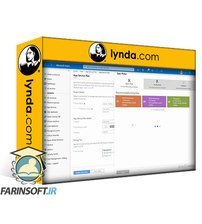
آموزش پیاده سازی و مدیریت سرویس های Application Services در کلود Azure

دوره یادگیری Developing Long-Running Tasks with Microsoft Azure

آموزش افزایش قابلیت و بزرگتر کردن Application ها به کمک فضای Azure

آموزش پیاده سازی و نوشتن توابع یا همان Functions در کلود Azure
✨ تا ۷۰% تخفیف با شارژ کیف پول 🎁
مشاهده پلن ها