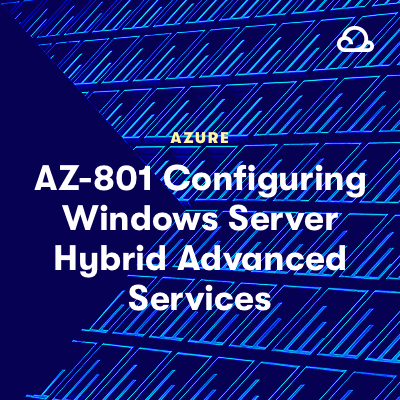001 Introduction Monitor Windows Server Using Windows Server Tools and Azure Services
002 ACG Lesson - Introducing Azure Arc.txt
002 Differences between Log Analytics Agent and Azure Monitor Agent.txt
002 Monitoring On-Premises Servers and Azure IaaS VMs Using Microsoft Sentinel
003 ACG Lesson - Just-In-Time VM Access.txt
003 ACG Lesson - Monitoring and Securing Windows Server with Hybrid Technologies.txt
003 Identifying and Remediating Security Issues in On-Premises Servers and Azure IaaS VMs Using Microsoft Defender for Cloud
003 Plan your Defender for Servers deployment.txt
004 Monitoring Windows Server Using Performance Monitor
005 Creating and Configuring Data Collector Sets
006 ACG - Deploying Windows Admin Center.txt
006 ACG - Integrating Windows Admin Center with Azure.txt
006 Monitoring with Windows Admin Center and System Insights
006 PowerShell - SystemInsights.txt
006 Windows Admin Center - Download.txt
007 Installation and configuration for Windows Remote Management.txt
007 Managing Event Logs
007 Setting up a Source Initiated Subscription.txt
007 wecutil command.txt
008 ACG - Introducing Azure Arc.txt
008 ACG - Monitoring and Securing Windows Server with Hybrid Technologies.txt
008 Deploying Azure Monitor Agents
008 Gap analysis between agents.txt
008 Resource Manager template samples for agents in Azure Monitor.txt
009 Collecting Performance Counters with Azure
009 Data collection endpoints in Azure Monitor.txt
009 Sample data collection rule - agent.txt
010 Creating Alerts
011 Monitoring Azure VMs Performance Using VM Insights
012 Summary Monitor Windows Server Using Windows Server Tools and Azure Services
016 Exam Question Review Monitor Windows Server Using Windows Server Tools and Azure Services