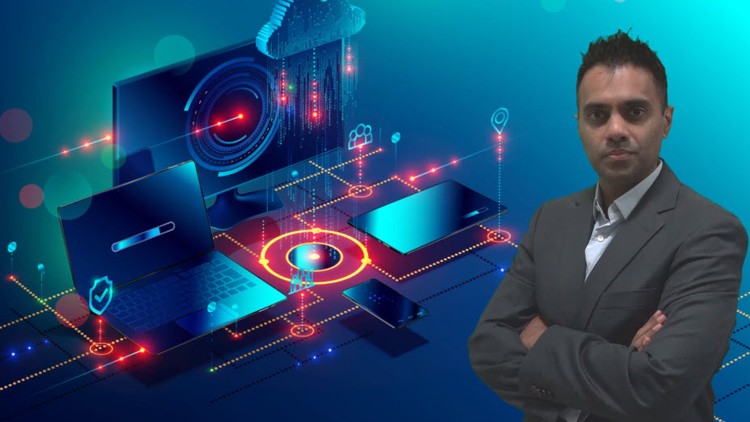001 We are going to start with the Azure virtual machine service
002 The Virtual Machine Service
003 Lab - Building a Windows virtual machine
004 Connecting to the Virtual Machine
005 Issues connecting to the machine
006 Lab - Installing Internet Information Services
007 Costs Associated with the Virtual Machine
008 Virtual Machine Types
009 Lab - Building a Linux Virtual Machine
010 Lab - Deploying a web server on the Linux virtual machine
011 Lab - Deploying a web server on the Linux virtual machine - Resources.html
012 Lab - Deploying a Linux machine - SSH keys
013 Note on restrictions for the Azure Free Account
014 Azure Virtual Machine - Disks
015 Lab - Adding data disks
016 What happens when we stop the machine
017 Azure Disks - Server Side Encryption
018 Lab - Azure Key Vault Service
019 Lab - Disk Encrytion Sets
020 Lab - Azure Disk Encryption
021 Quick review on the encryption options
022 Lab - Data Disks Snapshot
023 Azure Shared Disks
024 Custom Script Extensions
025 IIS.zip
025 Lab - Custom Script Extensions
026 Lab - Custom Script Extensions for Linux Virtual Machines
026 install-web.zip
027 Lab - Linux Virtual Machines - Cloud init
027 script.zip
028 Virtual Machine - Boot Diagnostics
029 Lab - Virtual Machine - Run command
030 Lab - Virtual Machine - Run command - Resources.html
031 Confidential Computing and Azure Dedicated Host.html
032 Note - Redeploying a virtual machine
033 Availability Sets
034 Availability Sets - Review.html
035 Lab - Availability Sets
036 Lab - Availability Sets - Extra bits.html
037 Availability Zones
038 Lab - Availability Zones
039 Availability Zones Review.html
040 Azure virtual machine scale sets
041 Lab - Azure Virtual Machine Scale Sets
042 Azure Virtual Machine Scale Set - Scaling conditions
043 Virtual Machine Scale Sets - More aspects
044 Azure Virtual Machine Scale Sets - Flexible Orchestration Mode
045 Lab - Virtual Machine Scale Sets - Custom Script Extensions
046 Understanding virtual machine images
047 Lab - Creating a specialized image
048 Lab - Using the Specialized image
049 Lab - Generalized VM Image
050 Lab - Using the Generalized VM Image
051 Proximity Placement Groups
052 Note on deployments
053 Introduction onto Azure Web Apps
054 Lab - Azure Web Apps
055 Lab - Making simple changes to the Web App
056 Lab - Publishing a .NET project
057 Installing Visual Studio 2022.html
058 More on App Service Plans
059 Lab - Azure Web App logging
060 Azure Web Apps - Deployment Slots
061 Lab - Azure Web Apps - Deployment Slots
062 Lab - Auto scaling a web app
063 Azure Web App - Virtual Network Integration
064 Lab - Azure Web App - Azure Virtual Network Integration - Setup
065 Lab - Azure Web App - Azure Virtual Network Integration - Configuration
066 Lab - Azure Web App - Azure Virtual Network Integration - Resources.html
066 sqlapp.zip
067 Azure Web App - Custom Domains
068 Azure App Service Backup
069 The need for containers
070 Lab - Deploying Docker on a virtual machine
071 Lab - Running the nginx container on the Linux VM
072 Lab - Deploying Docker on a virtual machine - Practice commands.html
073 The need for an image registry
074 Lab - Azure Container Registry
075 Containerize an application - Setup
076 Containerize an application - Setup - Resources.html
076 sqlapp.zip
077 Containerize an application - Implementation
078 Containerize an application - Implementation - Resources.html
078 dockerfile.zip
079 Publishing to the Azure Container Registry
080 Publishing to the Azure Container Registry - Resources.html
081 Lab - Azure Container Instances
082 Lab - Azure Container Groups
083 Lab - Azure Container Groups - Resources.html
084 Azure Container Groups - Probes
085 Primer on Azure Kubernetes
086 Lab - Deploying an Azure Kubernetes cluster
087 Lab - Deploying our application
088 Lab - Deploying our application - Resources.html
089 Azure Kubernetes - Configuring networking
090 Azure Kubernetes Upgrade cluster
091 Azure Kubernetes Persistent Storage - Application Setup
092 Azure Kubernetes Persistent Storage - Application Setup - Resources.html
092 blobapp.zip
093 Azure Kubernetes Persistent Storage - Build Image
094 Azure Kubernetes Persistent Storage - Build Image - Resources.html
094 dockerfile.zip
095 Azure Kubernetes Persistent Storage - Using Disks
096 Azure Kubernetes Persistent Storage - Using Disks - Resources.html
097 Azure Kubernetes Persistent Storage - File shares
098 Azure Kubernetes Persistent Storage - File shares - Resources.html
external-links.txt