در حال حاضر محصولی در سبد خرید شما وجود ندارد.
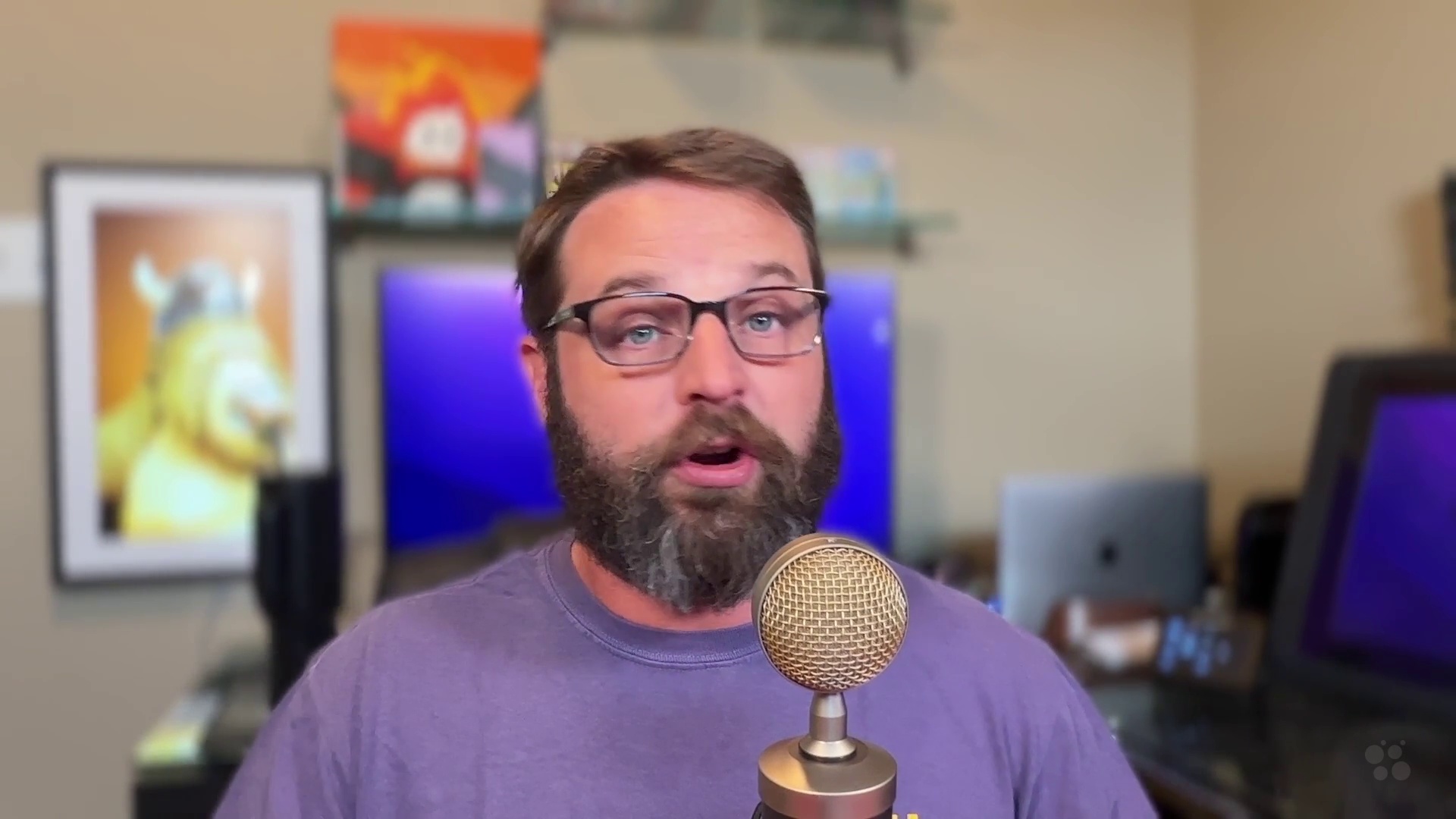
در این روش نیاز به افزودن محصول به سبد خرید و تکمیل اطلاعات نیست و شما پس از وارد کردن ایمیل خود و طی کردن مراحل پرداخت لینک های دریافت محصولات را در ایمیل خود دریافت خواهید کرد.


Fundamental Server Security Best Practices for Administrators Online Training
--Configure-Enterprise-Campuses-with-DNA-Center-Workflows-main-resized.jpg)
آموزش کامل 350-401 ENCOR : پیکربندی با استفاده از DNA Center Workflows

آموزش افزایش کیفیت داده ها در Microsoft SQL

کنترل دسترسی به شبکه سیسکو : تأیید هویت 802.1x و بررسی اجمالی Cisco ISE

کورس یادگیری Bash

Azure DevOps Engineer Expert Online Training
-main-resized.jpg)
فیلم یادگیری کامل Cisco Enterprise Advanced Routing and Services (300-410 ENARSI)
--Understanding-the-SDWAN-vManage-API-main-resized.jpg)
آموزش کامل 350-401 ENCOR : درک SD-WAN vManage API

Microsoft Certified Azure Administrator Associate (AZ-104) Online Training

Microsoft Certified: Azure Fundamentals (AZ-900) Online Training
✨ تا ۷۰% تخفیف با شارژ کیف پول 🎁
مشاهده پلن ها