در حال حاضر محصولی در سبد خرید شما وجود ندارد.

Automated testing is almost mandatory to guarantee the stability of an application. This course teaches you how to test web applications using first a record-and-playback approach with Selenium, and then a more advanced approach using WebDriver.
در این روش نیاز به افزودن محصول به سبد خرید و تکمیل اطلاعات نیست و شما پس از وارد کردن ایمیل خود و طی کردن مراحل پرداخت لینک های دریافت محصولات را در ایمیل خود دریافت خواهید کرد.

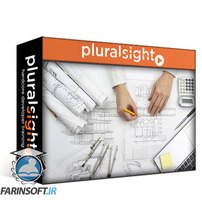
آموزش کدنویسی با Spring Data JPA

Jersey 3 Fundamentals

Building Java Web Applications Using Spring Framework 6

آموزش کامل مبانی Maven

Building Applications Using Spring JDBC 5

Persistence Using Spring Data JDBC 3.0.0 and Spring Framework 6

Java SE 17 Creational Design Patterns

آموزش الگوهای طراحی Behavioral در زبان Java

آموزش کامل مبانی Spring MVC

آموزش تست برنامه های وب به کمک Selenium WebDriver در زبان Java