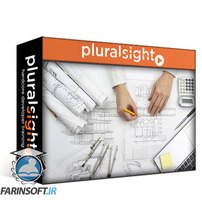جمع جزء: 1,323,000 تومان
- × 1 عدد: Mastering Hebrew Accent [Vowel Sounds] - 189,000 تومان
- × 1 عدد: دوره اتومات کردن کارهای تکراری با ربات های نرم افزاری - 189,000 تومان
- × 1 عدد: Mastering SharePoint 2013 Development Using C# - Part II - 189,000 تومان
- × 1 عدد: Mastering Flask: Building a Secure Trivia Quiz Application - 189,000 تومان
- × 1 عدد: Getting Started with EKS (Elastic Kubernetes Service) - 189,000 تومان
- × 1 عدد: Firebase with Vue 3 and VueFire - 189,000 تومان
- × 1 عدد: Exception in Armv8-A and Kernel Crash debugging - 189,000 تومان