در حال حاضر محصولی در سبد خرید شما وجود ندارد.
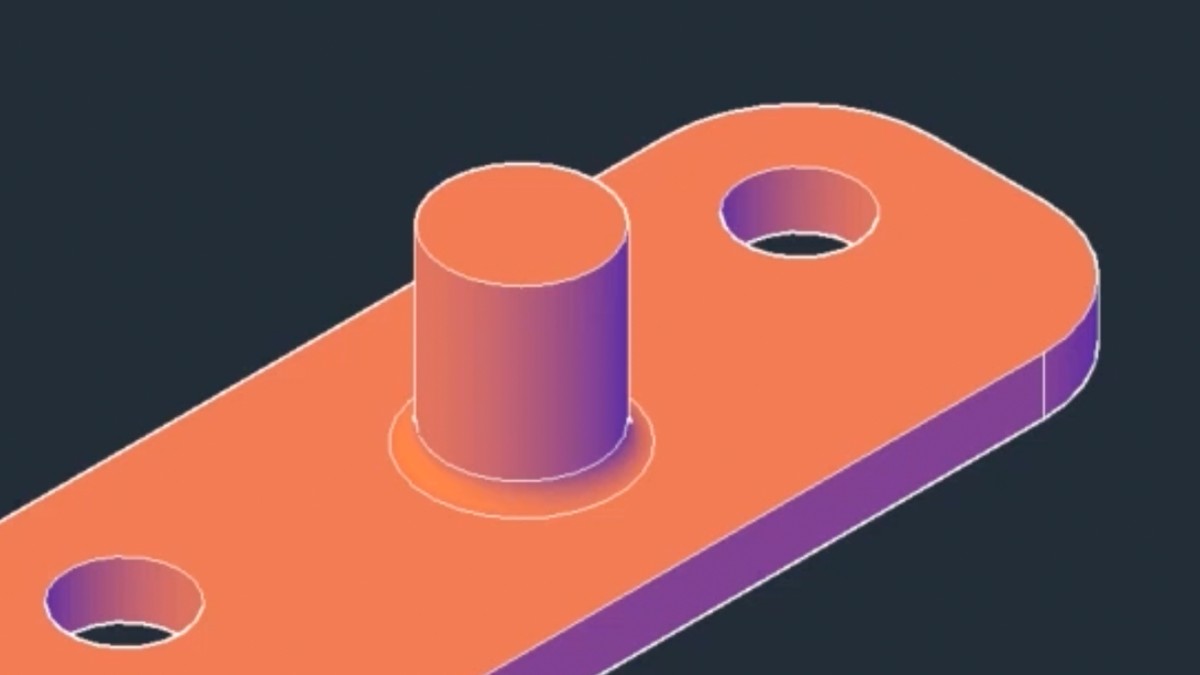
AutoCAD is the most popular computer-aided design (CAD) tool, and allows you to not only visualize your mechanical designs, but communicate and share them. Using 3D modeling in AutoCAD may seem daunting at first, but in this course, instructor Shaun Bryant explains the new AutoCAD interface and provides a step-by-step guide to creating your mechanical design in 3D. Learn how to convert a design from 2D to 3D and how to add materials to it to give it a more real-world look and feel. Discover how to create drawing views of your model as well as edit, update, and annotate them. Shaun gives you the tools you need to plot and publish your design and distribute your designs to your team using a third-party viewer.
در این روش نیاز به افزودن محصول به سبد خرید و تکمیل اطلاعات نیست و شما پس از وارد کردن ایمیل خود و طی کردن مراحل پرداخت لینک های دریافت محصولات را در ایمیل خود دریافت خواهید کرد.

-main-resized.jpg)
آموزش کار با رابط کاربری AutoCAD 2021

آموزش کامل AutoCAD Mechanical 2020

آموزش پیکربندی سخت افزار برای نرم افزارهای AutoCAD, Revit, Inventor

دوره یادگیری کامل AutoCAD Electrical 2020

آموزش پیشرفته کار با Dynamic Blocks در اتوکد

AutoCAD 2024 Essential Training
-main-resized.jpg)
آموزش مدیریت ساختمان با الگوهای 2021

کورس یادگیری پیاده سازی فاصله اجتماعی و PPE در ساختمان سازی

آموزش کامل کار با رابط کاربری AutoCAD 2020
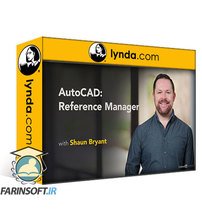
آموزش کار با Reference Manager در AutoCAD
اطلاع رسانی حذف دوره های قدیمی و تخفیفات نوروزی مشاهده