در حال حاضر محصولی در سبد خرید شما وجود ندارد.
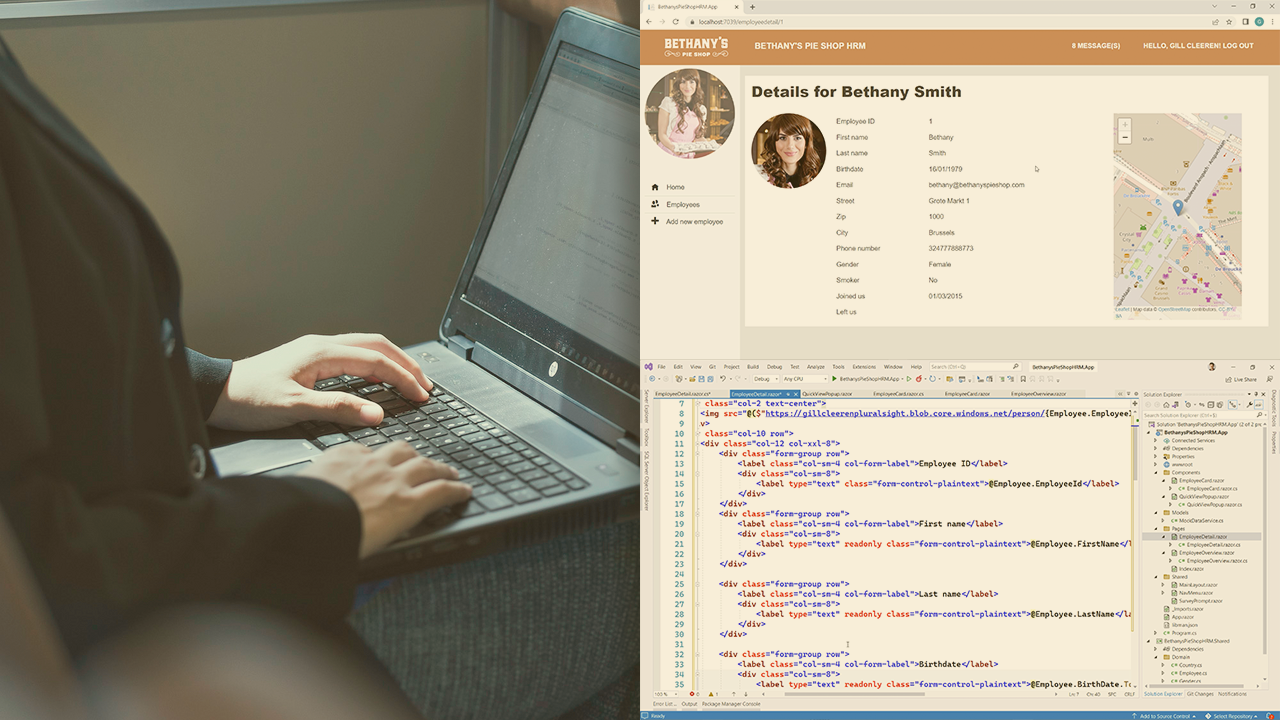
Blazor is Microsoft’s technology to create rich web applications using C# and HTML. This course will teach you everything you need to know to build a full Blazor application using .NET 6.
در این روش نیاز به افزودن محصول به سبد خرید و تکمیل اطلاعات نیست و شما پس از وارد کردن ایمیل خود و طی کردن مراحل پرداخت لینک های دریافت محصولات را در ایمیل خود دریافت خواهید کرد.


آموزش ساخت برنامه های وب با ASP.NET Core MVC

آشنایی با سیستم انواع داده در زبان C# 9

GitHub Fundamentals

Object-oriented Programming in C# 10

آموزش ساخت اولین برنامه ASP.NET Core 2 MVC

آموزش معماری برنامه های ASP.NET Core

آموزش وصل کردن المان های صفحه به منبع داده ها در Xamarin.Forms

آموزش استفاده از MVVM در برنامه های Xamarin.Forms

فیلم کدنویسی کامل Xamarin.Android

فیلم شروع به کار با Blazor
✨ تا ۷۰% تخفیف با شارژ کیف پول 🎁
مشاهده پلن ها