در حال حاضر محصولی در سبد خرید شما وجود ندارد.
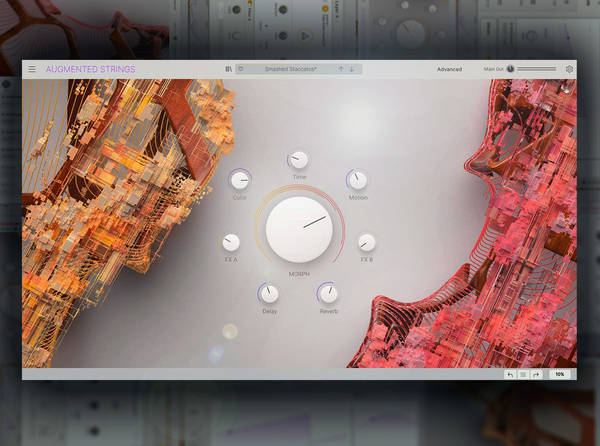
Groove3's resident Arturia VI guru Tyler Coffin takes you on a sight-and-sounds tour of Augmented STRINGS, the company's inspired take on a string library that introduces a nearly unlimited range of sonic possibilities. You'll learn about every aspect of this compelling instrument with these in-depth Arturia Augmented STRINGS video tutorials, spanning over 1.5 hours total. From browsing presets to recreating classic string synth patches and beyond, Tyler gets into the nooks and crannies of this creative tour de force and shares his comprehensive knowledge with you. These videos are for new Augmented STRINGS users.
Tyler begins with a basic overview of the philosophy behind Augmented STRINGS, highlighting some of the salient features that make it so special. You'll get a good grasp on the plugin's layout and basic structure, so you'll be able to easily follow along as the course progresses. Tyler highlights the differences between the Main panel (for quick, intuitive play) and the Advanced panel (for deeper tweaking and creativity), which allow you to choose the workflow that suits you (or your current production) best.
Next, explore the Layers tab and learn the many ways you can blend two different patches to create wholly unique timbres and effects by using the Sample or Synth sound engines for either layer. Discover the Modulation tab, which allows for multiple LFOs, functions, random generators, and much more, all of which add dynamic motion to your sound. Then check out the Arpeggiator tab and see how to create rhythmic interest and complexity by sequencing note data, modulation, and more.
Through the remainder of the course, you'll learn about many other aspects of the plug, including effects (distortion, compressor, pitch shift delay, phaser, etc.), macros (allowing adjustment of multiple parameters with one knob), preset management and browser (navigation, searching, sorting, etc.), sound design examples (both traditional and experimental), and more!
Augmented STRINGS puts a world of creative string control before you, and this video course will help you harness it quickly and effectively! For more information on each video, check out the individual Augmented STRINGS video descriptions. A whole world of sonic exploration awaits... watch "Arturia Augmented STRINGS Explained®" today!
There are many things our users love about Groove3, but a couple always stand out at the top when asked why people choose us as their learning resource.
We meticulously craft professional quality tutorials that are thoughtful, informative and done with attention to detail. We stand behind our products with a 100% satisfaction guarantee and are trusted by 1000s of users every day.
Our library brings over 1700 hours of quality instruction to you fingertips and we release new content every week. Don't waste your valuable time scouring the web for information you may never find or is cumbersome to use and potentially can't be trusted.
I've just purchased this tutorial and it seems pretty good. But very soon I discovered that it is highly based in teaching how to use some Advanced functionalities of the instrument which are not available in my version of the instrument. I wasn't aware that there are (at least) 2 versions of A.S.: Augmented Strings and Augmented Strings Intro. The second is a simpler version, and only too late did I realize that it was the one I had. But I didn't find explicit references to those 2 versions anywhere in Arturia's web page. Try finding "Augmented Strings" there, and you'll get access to video tutorials showing the "Intro" version without calling it that way. I think there are clear opportunities for improvement here: Arturia could make a much more public, visible and explicit distinction between the 2 versions, and this course could be offered with a warning note letting us know that it is not applicable to the "Intro" version. You may ask where did I discover that there was such thing as 2 versions and that mine was the "Intro" one...well, in starting to write a request for support to Arturia in their page, only there did I find the first mention to the 2 A.S. options, and also in my Arturia's installed products window app...But, as I said before, neither in the instrument interface itself nor in the product description in the webpage those 2 options are mentioned.
در این روش نیاز به افزودن محصول به سبد خرید و تکمیل اطلاعات نیست و شما پس از وارد کردن ایمیل خود و طی کردن مراحل پرداخت لینک های دریافت محصولات را در ایمیل خود دریافت خواهید کرد.


موسیقی سازی کامپیوتری بوسیله Arturia Mellotron V

فیلم یادگیری کامل موزیک سازی با KORG Collection M1

آموزش موزیک سازی با Arturia Mini V

آموزش کار با برنامه صوتی B.I.T.

آزمایشگاه یادگیری کامل آنالوگ Arturia V

Arturia MiniFreak V Explained®

کورس یادگیری کامل Arturia Emulator II V

آموزش کامل موزیک سازی با Arturia Synclavier V

آموزش کار با موزیک ساز نرم افزار KORG MS-20

موزیک سازی دیجیتال بوسیله Arturia Matrix-12 V
✨ تا ۷۰% تخفیف با شارژ کیف پول 🎁
مشاهده پلن ها