در حال حاضر محصولی در سبد خرید شما وجود ندارد.
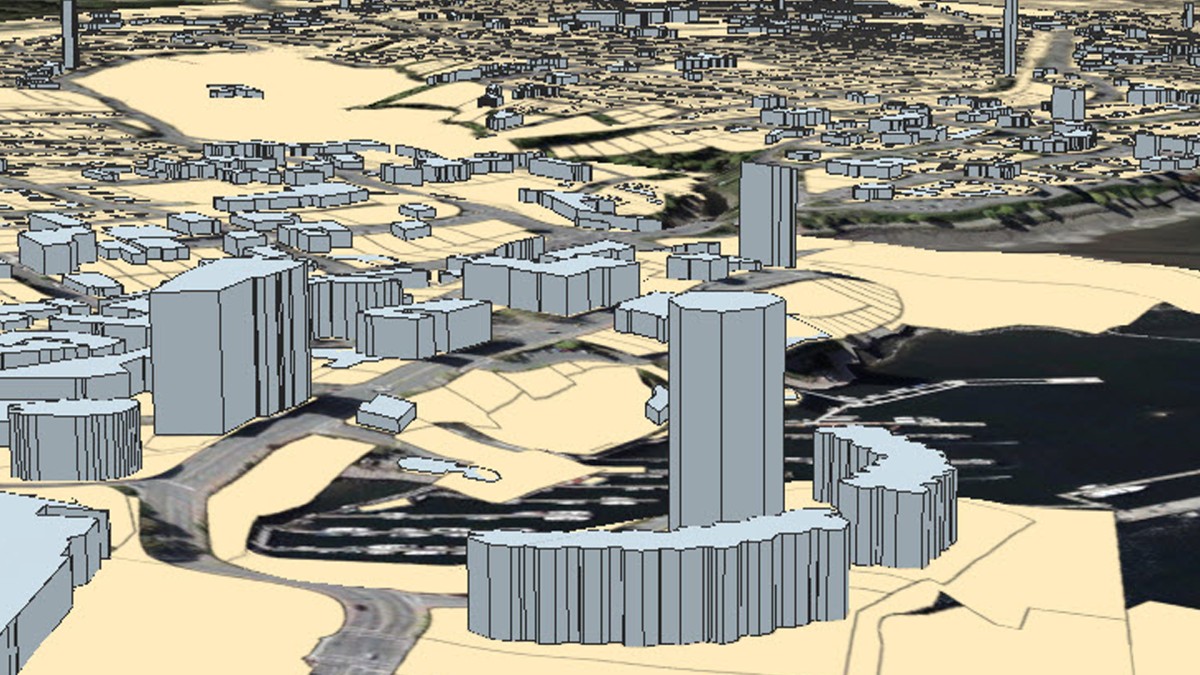
ArcGIS Pro is a popular geographic information system (GIS) that combines the power of 2D and 3D mapping with cloud-based sharing and collaboration features. Version 2.4 contains visualization and editing enhancements that make it more powerful than ever. In this course, Gordon Luckett teaches you the essentials of working with ArcGIS Pro 2.4. Gordon shows you how to get started with choosing a template, creating a project, navigating in ArcGIS Pro, and setting up project and map properties. He goes over using vector data, raster data, and styling data. Then Gordon shows you how to style and label your maps. He explains how to build global and local 3D scenes, as well as extrude building heights and link 2D maps to your 3D scenes. After covering how to print map layouts, Gordon dives into creating feature classes, drawing new data, editing feature attributes, and more. He discusses how to use geospatial tools, publish to ArcGIS online, share individual files or entire projects, and more.
در این روش نیاز به افزودن محصول به سبد خرید و تکمیل اطلاعات نیست و شما پس از وارد کردن ایمیل خود و طی کردن مراحل پرداخت لینک های دریافت محصولات را در ایمیل خود دریافت خواهید کرد.
