در حال حاضر محصولی در سبد خرید شما وجود ندارد.
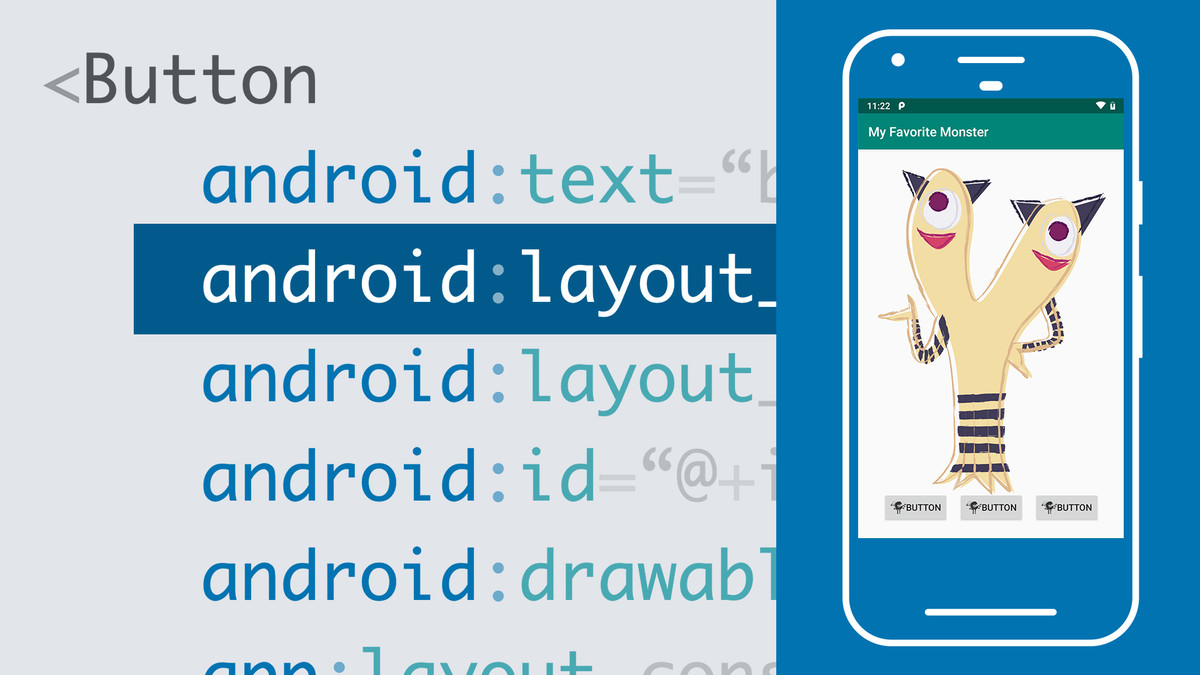
A stylish, compelling user interface can quickly turn new users into fans. In this installment of the Android Development Essential Training series, jump-start your Android development journey by learning how to design a simple user interface in a native Android application. Android developer and instructor David Gassner shares tips and tricks he picked up in his own career, covering how to define screens with layout files, use ViewGroup components, and define visual styles and themes. Plus, he shares a variety of techniques you can leverage to display images, ensure that your app looks great on a variety of different devices, and more.
در این روش نیاز به افزودن محصول به سبد خرید و تکمیل اطلاعات نیست و شما پس از وارد کردن ایمیل خود و طی کردن مراحل پرداخت لینک های دریافت محصولات را در ایمیل خود دریافت خواهید کرد.


آموزش ساخت یک برنامه یادداشت برداری با Android

فیلم یادگیری کامل Android Studio

آموزش طراحی و کدنویسی رابط کاربری ( User Interface ) در برنامه نویسی Android
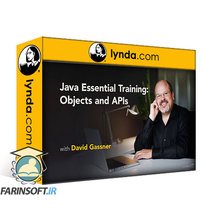
آموزش کدنویسی Object, API ها در Java

دوره یادگیری جامع Android Studio 2019

آموزش برنامه نویسی Concurrent در زبان Android

آموزش جامع Visual Basic

فیلم کدنویسی به زبان Google Go

Android Development Essential Training: App Architecture with Kotlin

فیلم برنامه نویسی Java 11