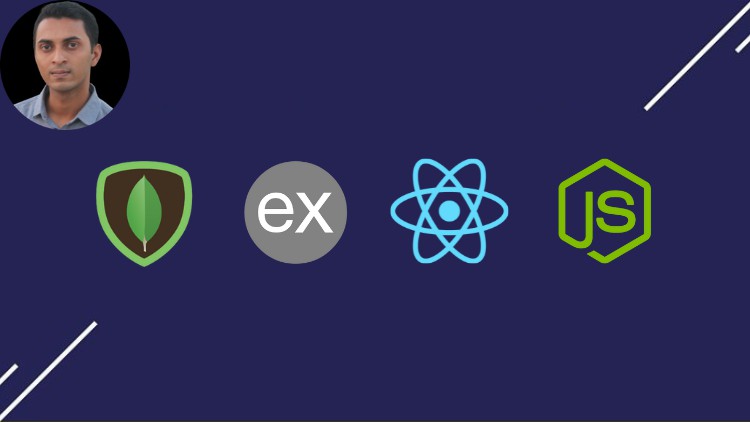1. Database Introduction
2. MongoDB Install on Windows OS
3. MongoDB Install on Mac OS
4. MongoDB Install on Linux OS
5. Establish Database Connection
6. Add to Database Part 1
7. Add to Database Part 2
8. Find Single Document from Database
9. Find Multiple Document from Database
10. Update Single Document
11. Update Multiple Document
12. Delete Single Document
13. Delete Multiple Document
14. What is ODM
15. Database Connection Using Mongoose
16. Schema Define
17. Add Single Document Using Mongoose
18. Add Multiple Document Using Mongoose
19. Update Single Document Using Mongoose
20. Update Multiple Document Using Mongoose
21. Find Single Document Using Mongoose
22. Find Multiple Document Using Mongoose
23. Delete Single Document Using Mongoose
24. Delete Multiple Document Using Mongoose
25.1 Source Code.zip
25. Take a Look MongoDB Compass GUI Tool